If you own a Toshiba Fire TV and have encountered the dreaded green screen issue, you know how frustrating it can be. This problem can occur for various reasons, from a simple glitch in the system to a more serious hardware issue. However, before you start panicking and considering buying a new TV, there are several troubleshooting steps you can take to try and resolve the green screen problem.
This article will explore some common fixes for the Toshiba Fire TV green screen issue. We will discuss software and hardware solutions, as well as some general tips for maintaining the health of your TV. Whether the issue is related to the TV’s software or hardware components, we will provide step-by-step guidance on addressing the problem.
Following the troubleshooting tips outlined in this article, you can get your Toshiba Fire TV back up and running without frustrating green screen interruptions.
Key Takeaways:
- Green screen issues are common among Toshiba Fire TV users.
- Incorrect display settings and outdated software can contribute to the problem.
- Troubleshooting steps, such as checking HDMI connections and updating firmware, can help fix the issue.
- Maintaining optimal display settings and regular device updates can prevent green screen problems.
- This article also covers troubleshooting tips for other common problems on Toshiba Fire TVs.
Understanding the Toshiba Fire TV Green Screen Issue
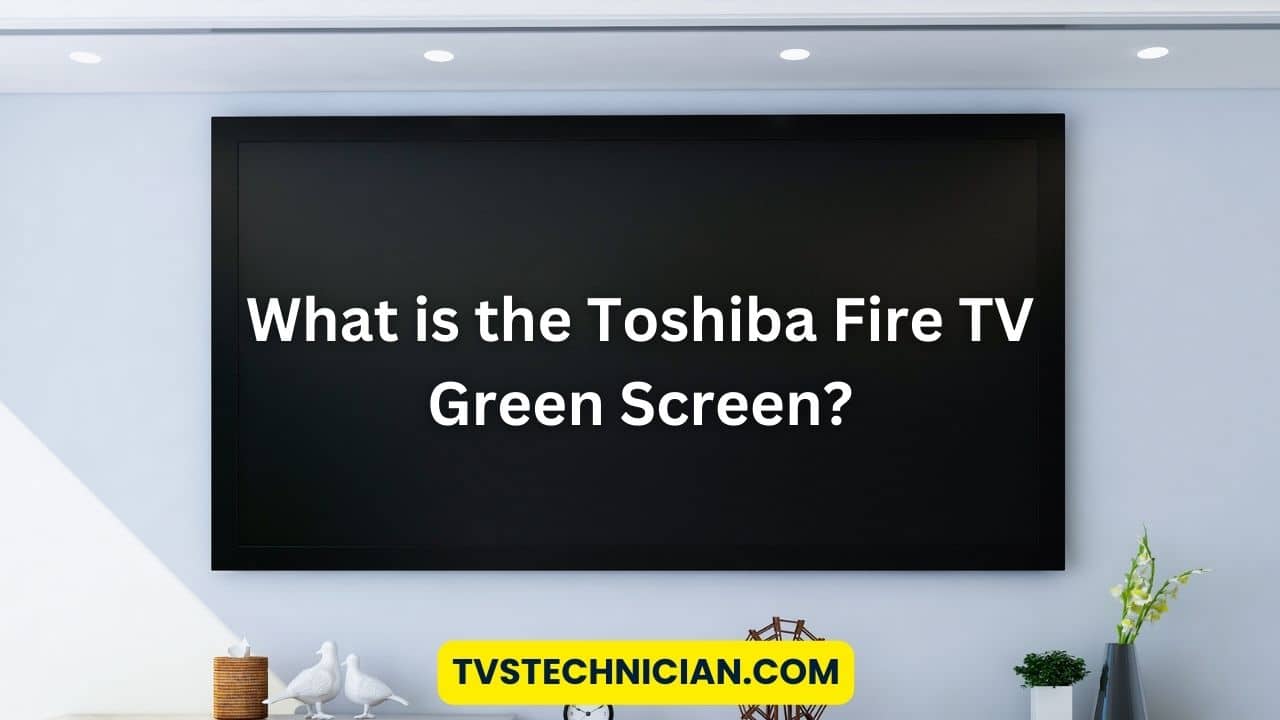
When using a Toshiba Fire TV, you may encounter a frustrating problem – the green screen issue. This occurs when your TV screen turns completely green, hindering your viewing experience.
In this section, we will explore the possible causes of this issue and provide effective troubleshooting methods to fix it.
Possible Causes of the Green Screen Issue
The green screen problem on your Toshiba Fire TV can arise due to various factors, such as:
- Incorrect Display Settings: Misconfigured display settings can result in a green screen. This can happen if your TV’s color settings or picture mode are not optimized.
- Outdated Software: An outdated software version on your Toshiba Fire TV can trigger compatibility issues with the display, leading to the green screen problem.
- Faulty HDMI Connection: A faulty or loose HDMI connection between your Toshiba Fire TV and the TV itself can cause display problems, including the green screen issue.
Effective Troubleshooting Methods

Resolving the green screen issue on your Toshiba Fire TV is possible by following these troubleshooting methods:
- Check Display Settings: Ensure that your TV’s color settings, picture mode, and other display options are configured correctly. Resetting these settings to default values can often resolve the green screen problem.
- Update Software: Keep your Toshiba Fire TV’s software up to date to avoid compatibility issues. Check for any available software updates and install them to fix the green screen issue.
- Verify HDMI Connections: Double-check the HDMI cable connections between your Toshiba Fire TV and the TV. Ensure that the cables are securely plugged in and not damaged. Try using a different HDMI cable if necessary.
Pro Tip: If you recently connected any external devices, such as gaming consoles or DVD players, to your Toshiba Fire TV, disconnect them temporarily and check if the green screen issue persists. Sometimes, these external devices can interfere with the TV’s display.
By understanding the potential causes and implementing the troubleshooting methods mentioned above, you can effectively resolve the green screen issue on your Toshiba Fire TV, ensuring a smooth and immersive viewing experience.
| Possible Causes of Green Screen Issue | Troubleshooting Methods |
|---|---|
| Incorrect display settings | Check display settings and reset to default values |
| Outdated software | Update Toshiba Fire TV software to the latest version |
| Faulty HDMI connection | Verify HDMI cable connections and use a different cable if necessary |
Troubleshooting the Toshiba Fire TV Green Screen Issue
If you’re facing a green screen issue on your Toshiba Fire TV, don’t worry. In this section, we will guide you through a step-by-step troubleshooting process to help you resolve this problem and get back to enjoying your favorite shows and movies.
Method 1: Check HDMI Connections
One of the common causes of the green screen problem is a loose or faulty HDMI connection.
Start by ensuring that the HDMI cable is securely plugged into both your Toshiba Fire TV and your TV or external device. If the issue persists, try using a different HDMI cable to rule out any cable-related problems.
Method 2: Update Firmware
Outdated firmware can sometimes lead to compatibility issues and result in a green screen problem. To update your Toshiba Fire TV’s firmware, follow these steps:
- Go to the home screen and select “Settings”.
- Scroll down and select “My Fire TV”.
- Choose “About” and select “Check for System Update”.
- If an update is available, follow the on-screen instructions to download and install it.
Once the firmware update is complete, check if the green screen issue has been resolved.
Method 3: Reset Display Settings
Incorrect display settings can contribute to the green screen problem. To reset the display settings on your Toshiba Fire TV, follow these steps:
- Go to the home screen and select “Settings”.
- Choose “Display & Sounds”.
- Select “Display” and then “Video Resolution”.
- Choose the recommended resolution for your TV.
After making these changes, check if the green screen issue persists.
Method 4: Contact Toshiba Fire TV Support
If none of the above solutions solve the green screen problem on your Toshiba Fire TV, it may be helpful to reach out to Toshiba Fire TV support for further assistance. They can provide expert guidance tailored to your issue and help troubleshoot any underlying technical problems.
By following these troubleshooting steps and utilizing the support provided by Toshiba Fire TV, you should be able to resolve the green screen issue and enjoy uninterrupted viewing on your Toshiba Fire TV.
Additional Tips to Prevent Green Screen Issues on Toshiba Fire TV

While troubleshooting the green screen issue on your Toshiba Fire TV, it’s important also to take preventive measures to avoid encountering this problem in the future.
By following these additional tips and precautions, you can maintain optimal performance and enjoy uninterrupted viewing experiences.
1. Keep Your Software Updated:
Regularly check for software updates on your Toshiba Fire TV. Updating the device’s firmware can address any underlying software issues that may be causing the green screen problem. Make sure to install the latest updates as they become available.
2. Check HDMI Connections:
Loose or faulty HDMI connections can contribute to display issues, including the green screen problem.
Ensure that all HDMI cables are securely connected to the appropriate ports on both your Fire TV and the TV itself. Consider using high-quality HDMI cables for better signal transmission.
3. Optimize Display Settings:
Incorrect display settings can sometimes lead to the green screen issue. Adjust the picture settings on your Toshiba Fire TV to recommended levels, such as brightness, contrast, and color.
Consult the user manual for guidance on accessing and tweaking these settings for optimal results.
4. Avoid Overheating:
Overheating can affect the performance of your Toshiba Fire TV and cause display issues.
Ensure that the device is placed in a well-ventilated area, away from heat sources, and that the ventilation vents are clear of dust and debris. Consider using a cooling fan or keeping the room temperature moderate to prevent overheating.
5. Reset Display Settings:
If you have made changes to the display settings that may have caused the green screen problem, you can reset them to their default values.
Navigate to the settings menu on your Fire TV, locate the display options, and choose the option to reset the settings. This will revert the display settings to the factory defaults.
6. Contact Toshiba Fire TV Support:
If you have followed all the troubleshooting steps and still encounter the green screen issue on your Toshiba Fire TV, it may be necessary to seek assistance from Toshiba Fire TV support.
Contact their customer support team via their official website or helpline to receive personalized guidance and solutions for your specific issue.
Frequently Asked Questions
What causes the Toshiba Fire TV green screen issue?
The green screen issue on Toshiba Fire TV can occur due to various factors, such as incorrect display settings, outdated software, or a faulty HDMI connection.
How can I fix the green screen issue on my Toshiba Fire TV?
To fix the green screen issue on your Toshiba Fire TV, you can try several troubleshooting steps. These include checking the HDMI connections, ensuring your software is up to date, adjusting the display settings, and restarting your TV. If the issue persists, try performing a factory reset or contacting Toshiba Fire TV support for further assistance.
Where can I find support for troubleshooting my Toshiba Fire TV?
If you are encountering a green screen issue or any other problems with your Toshiba Fire TV, you can refer to the official Toshiba support website for troubleshooting guides and resources. Additionally, you can reach out to their customer support team for further assistance.
Are there any preventive measures to avoid green screen issues on Toshiba Fire TV?
Yes, there are some preventive measures you can take to avoid encountering the green screen issue on your Toshiba Fire TV. It is recommended to regularly check for software updates and install them as they become available. Additionally, ensure that the HDMI connections are secure and properly inserted. Keeping your display settings optimized and avoiding excessive heat exposure can also help prevent such issues.
Are there any other common problems that Toshiba Fire TV users may face?
Yes, apart from the green screen issue, Toshiba Fire TV users may face various other common problems. These can include audio issues, network connectivity problems, app crashes, or remote control malfunctions. To troubleshoot these issues, you can refer to the Toshiba Fire TV troubleshooting guide or contact their customer support for assistance.
Conclusion
In conclusion, the Toshiba Fire TV green screen issue can be resolved by following the troubleshooting steps and tips in this guide.
By understanding the causes and implementing the appropriate solutions, you can enjoy a flawless and enjoyable viewing experience on your Toshiba Fire TV.
