Are you dealing with a blue screen on your Vizio TV or a blue screen with no signal? Don’t worry, this guide will help you figure it out. It could be from incorrect picture settings or an LED light issue causing the blue color. By changing your TV’s settings, like brightness and contrast, you might fix it fast. But, if that doesn’t work, checking calibration settings or changing the LED lights might be needed.
Sometimes, using your TV at high brightness can strain the LED lights. This can make your screen turn blue. But first, try adjusting your TV’s brightness, contrast, and picture settings. This could easily get rid of the blue screen problem.
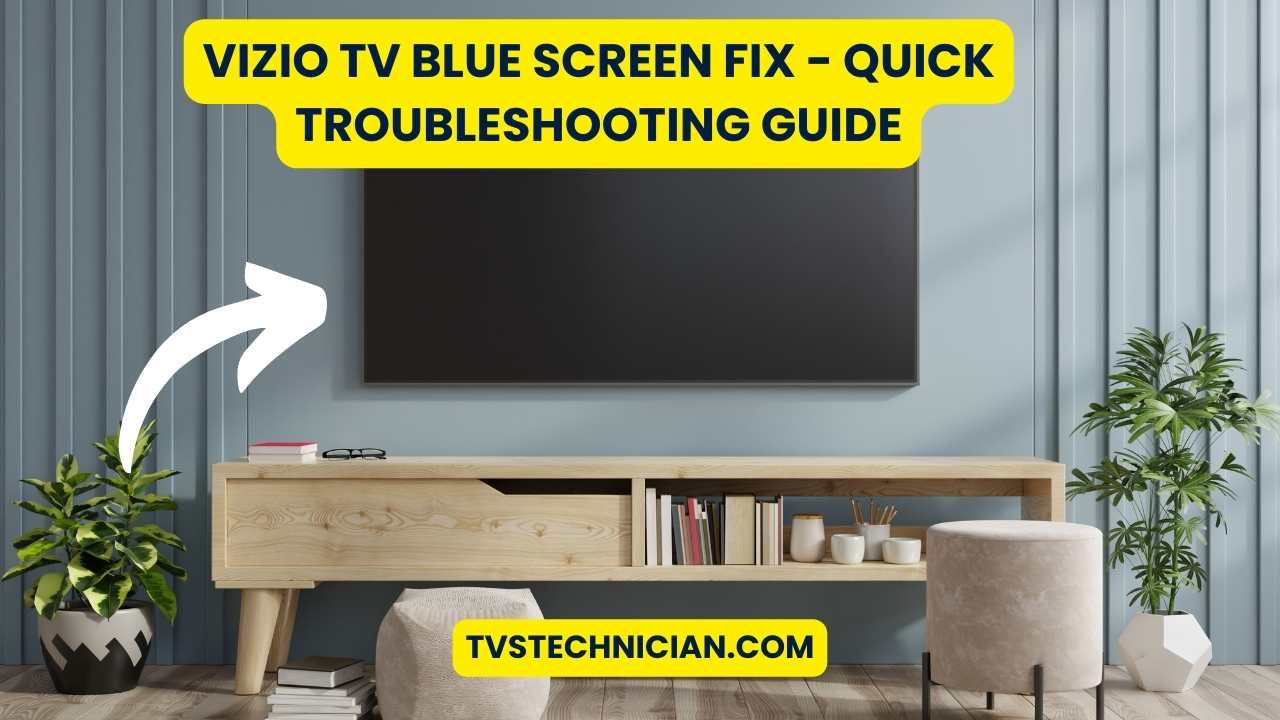
Key Takeaways
- Verify picture settings when facing a Vizio TV blue screen of death.
- A blue screen with no signal on a Vizio TV may suggest a cable connection issue.
- Intense brightness over time can lead to a permanent blue tint on LED strips.
- Adjusting brightness, contrast and calibration settings is often an effective blue screen fix.
- When simple fixes fail, replacement of the LED light strips in your Vizio TV might be necessary.
Understanding the Blue Screen Phenomenon on Vizio TVs
Seeing a blue screen on your Vizio TV can be annoying. But knowing why it happens is key to fixing it. This problem can come with sound or lines. It needs certain steps to troubleshoot.
Why Does My Vizio TV Display a Blue Screen?
The blue screen might be due to wrong settings or complex hardware problems. If there’s sound or you see lines, each clue helps figure out what’s wrong. Some issues are easy to fix, while others might need an expert.
Common Causes of the Vizio TV Blue Screen Issue
Reasons for a blue screen can include settings that make colors too bright, or it could mean something inside the TV has failed. When this screen shows up, it suggests your TV has a big problem.
Figuring out what’s wrong could be simple. Sound without picture might not mean it’s serious. But if there are lines on the screen, it usually means the hardware needs to be checked.
| Issue Type | Symptoms | Possible Cause |
|---|---|---|
| Vizio TV Blue Screen with Sound | Blue display, normal audio output | Picture settings misconfiguration |
| Vizio TV Blue Screen with Lines | Blue display with vertical/horizontal lines | Hardware malfunction (e.g., T-Con board failure) |
| Complete Blue Screen | No sound or lines, only blue display | Junction between severe configuration errors and potential LED failure |
To fix a blue screen on your Vizio TV, start with simple checks and then do a deeper review. Look at everything from cables to settings. This way, you might find and fix the problem yourself.
Initial Quick Fixes for a Blue Screen
If you’re facing a Vizio TV blue screen black and white issue or problems related to Vizio TV blue screen HDMI connections, there are a few preliminary steps you can undertake to potentially resolve the issue quickly. Follow this guide step by step to get your TV working again.
- Perform a Power Cycle: Turn off your Vizio TV and unplug it from the power source. Press and hold the power button on the TV itself for about 30 seconds. This process helps clear any leftover power in the circuits which might be causing the display issues.
- Check HDMI Connections: Check the HDMI cables connected to your TV. A shaky or faulty connection can cause a blue screen. Make sure the HDMI cables are plugged in tight and are not damaged.
- Swap HDMI Cables and Ports: The issue might be with a faulty HDMI cable or port. Try using a different cable to see if that fixes the problem. Also, try plugging the HDMI cable into another port on your TV to see if that helps.
| Action | Reason | Expected Outcome |
|---|---|---|
| Power Cycle | Resets the TV’s internal circuitry | Potentially clears the blue screen error |
| Examine HDMI | To ensure connections are intact and functional | Identifies if the cause is a poor connection |
| Swap HDMI cables | Tests for defective cables or ports | Determines whether the issue is with the cable or port |
By following these steps, you might be able to fix the Vizio TV blue screen black and white issue. If these quick solutions don’t work, it could mean a more serious problem that might need expert help. Regular care and cautious handling of your TV and connections can prevent issues like the Vizio TV blue screen HDMI problems.
Vizio TV Blue Screen Fix: Manual Picture Adjustments
Tackling the Vizio TV blue screen issue requires a simple tweak. By adjusting your TV’s picture settings, you could get rid of the blue screen. This ensures your viewing experience gets back to normal.
Optimizing Picture Mode for Color Accuracy
To start fixing the blue screen, change the Picture Mode on your Vizio TV. The ‘Calibrated’ mode offers natural colors, which helps fight the blue screen. You can also try ‘Cinema’ or ‘Movie’ modes for their warm colors.
Adjusting Brightness and Contrast Settings
Now, let’s adjust the Brightness and Contrast. These changes influence the colors on your screen. Lowering brightness and tweaking contrast might lessen the blue tint. Aim for a brightness level around 50% for the right color balance.
Using Preset Modes to Counteract Blue Tint
Another important step involves changing color balance and using preset modes. Lower the blue offset setting to -100. Adjusting the backlight, color, tint, and sharpness to neutral might fix the blue screen.
| Setting | Recommended Value |
|---|---|
| Backlight | 50 |
| Brightness | 50 |
| Contrast | 50 |
| Color | 50 |
| Tint | 0 |
| Sharpness | 0 |
| Blue Offset | -100 |
Hardware Connections and Troubleshooting
If your Vizio TV shows a blue screen, first check the HDMI cable connections. A loose or damaged cable can often be the culprit. Make sure each HDMI cable is snugly connected to its port. If problems remain, try disconnecting and reconnecting the cables. This might fix blue screen glitches.
The HDMI cable’s quality greatly impacts your signal. High-speed certified HDMI cables can solve issues related to the Vizio TV blue screen. These are essential for long distances or when sending high-res content. They ensure the signal stays strong and clear, preventing blue screens.
However, HDMI ports on your TV can also lead to issues. A faulty port may disrupt proper image display. Try different HDMI ports on your Vizio TV to find the problem. If one port works but another doesn’t, the port might be to blame. Good HDMI connections and working ports are key for fixing display problems.
Source Links
- https://www.ifixit.com/Answers/View/642352/55″ Vizio TV has blue tint on entire screen
- https://techprofet.com/vizio-tv-blue-screen-tint/
- https://www.lifewire.com/fix-vizio-tv-black-screen-of-death-4570963
