TCL Tv display problem is a common issue every TCL Tv user faces. When you sit to enjoy your favorite stream or series, you see the TCL Tv picture quality drops, the screen gets blank or black, and the image is distorted suddenly.
Indeed this is the most irritating moment, and you want a quick fix as soon as possible.
No worries, I will enlist the most common TCL TV display problems with solutions. You can just follow the guide and fix your TCL Tv screen problem.
Before trying any fix, you should know the possible TCL Tv Display problems. Following is the list of 10 TCL Tv Display problems:
- No display or black screen
- Flickering or flashing screen
- Horizontal or vertical lines on the screen
- Ghost images or burn-in on the screen
- Poor image quality or distorted colors
- Oversized or undersized pictures on the screen
- Frozen or unresponsive display
- Dark or dimmed screen
- Audio is present, but no video
- Video present but no audio.
Moreover, I will take each Display problem and elaborate on it. Read the article till the end to analyze the issue with your TCL Tv Display. Without wasting any time, let me take you straight into the article.
Quick Table For TCL TV Display Problem
Here is a table summarizing the problems and solutions mentioned in the article:
| No. | Display Problem | Possible Reasons | Solution |
|---|---|---|---|
| 01. | No display or black screen. | – Incorrect connection or damaged cables – Issue with internal hardware, or malfunctioning TV | – Connect TV to a different power source or replace the cables – Check hardware and contact TCL TV customer support if needed |
| 02. | Flickering or flashing screen. | – Loose cable connection or poor signal – Wrong settings or unstable power supply | – Repair or replace damaged cables – Remove obstructions for better signal – Adjust settings and change power board if necessary |
| 03. | Horizontal or vertical lines on screen. | – Outdated firmware – Malfunctioning TV panel or main board – Hardware issue | – Repair or replace damaged cables – Remove obstructions for better signal – Adjust settings and change the power board if necessary |
| 04. | Ghost images or burn-in on screen. | – Displaying static images for extended periods – High brightness – Not taking breaks between usage – Low-quality panel | – Display the same image briefly and lower the brightness – Avoid watching the same content for too long – Replace with the high-quality panel if necessary |
| 05. | Poor image quality or distorted colors. | – Incorrect color settings – Poor signals – Low-quality content – Damaged screen | – Update color settings and improve signal strength – Set content quality to high- Repair or replace damaged screen |
| 06. | Oversized or undersized images. | – Incorrect aspect ratio – Wrong picture size setting – Malfunctioning source device – Firmware issue | – Adjust aspect ratio and picture size settings – Reset source device and check connections – Update firmware if necessary |
| 07. | Frozen or unresponsive display. | – Poor network connection or damaged cables – Outdated software | – Check cables and improve network connection – Update firmware and repair screen if necessary |
| 08. | Dark or dimmed screen. | – Brightness issue – Enabled power-saving mode – Backlight issue | – Adjust brightness settings and disable power-saving mode – Adjust room lighting to improve screen brightness |
| 09. | Audio is present, but no video. | – Corrupted video file – Graphic card issue – Video codec issue | – Repair the corrupted video file – Replace the graphic card – Download compatible video codec |
| 10. | Video present, but no audio. | – Unmute volume in the setting – Download and install a new audio codec – Check the cable connection and replace it if needed | – Unmute volume in the setting – Download and install a new audio codec – Check the cable connection and replace if needed |
List of 10 TCL TV Display Problems | With Solutions
Being a smart TV user, you can often experience display problems. In such a case, the Tv screen gets black, flashing, Dim, shows a low-quality image, and many other Display issues.
Now I will explain the ten most occurring TCL Tv issues with an easy fix.
1. No Display Or Black Screen of TCL TVs
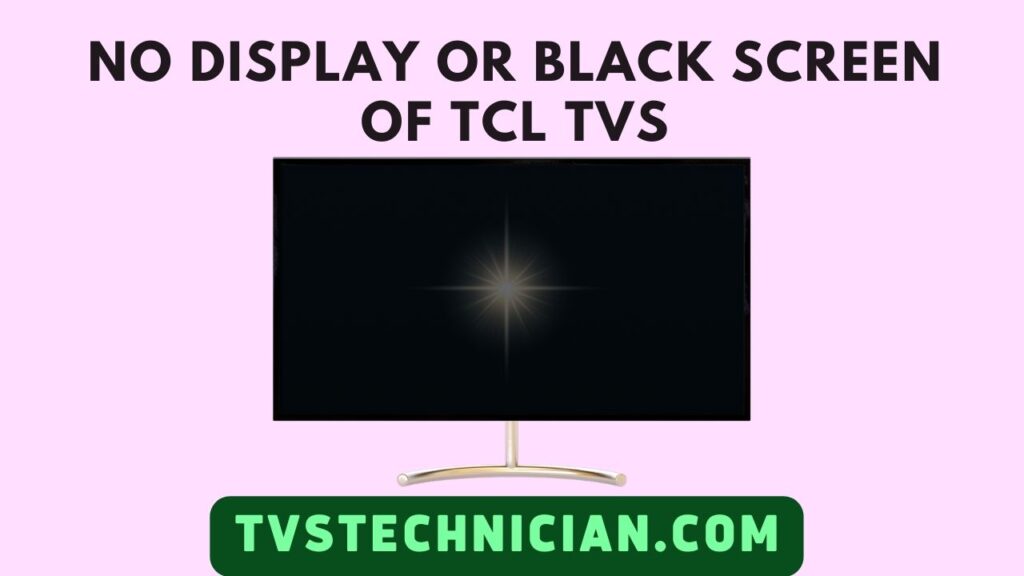
If your TCL Tv screen gets black and no image appears on the screen, your TCL Tv screen has display issues. If not, even a small image is displayed on the screen. There might be two possibilities that should be discussed separately.
One is the TCL TV screen goes black, but the sound still works, and the other is no image with no sound. Here I am talking about the second one. Your TCL Tv will stop displaying any image without sound.
Possible Reasons
- Your TCL Tv is incorrectly connected to the main power source, or the Cables used for connection are damaged.
- Speakers have muted accidentally, or the volume is set too low.
- There might be some issue with internal hardware like the motherboard or blacklight.
- The TCL Tv is malfunctioning.
Solution
Connect your TCL Tv to a different power source or replace the cables. Go to the TCL TV’s settings and ensure the Volume setting. If the volume is low, increase it, or if the volume is muted unintentionally, unmute the volume.
Check the TV’s Hardware to see if it is functioning well. In case of any hardware issue, analyze the problem. If you can fix the issue, fix it; otherwise, the best option is to contact TCL Tv customer support.
2. Flickering Or Flashing Screen of your TCL Roku TV
Flickering and Flashing screens can cause health issues. Flashing affects your eyesight and causes other eye issues if you watch the screen for a long time. Therefore you need to solve this issue quickly to avoid any further disturbance.
Possible Reasons
- Most often, the reason behind this issue is a loose Cable connection or poor Signal connection, which leads to a Flashing screen.
- A wrong setting like refresh or incorrect picture settings.
- Unstable power supply.
Solution
Repair all the damaged Cables or replace them if needed. Cables responsible for Image display on screen are most likely to be damaged. Therefore look for those cables first. Then Replace the cable to fix the issue. Keep changing cables regularly after a particular time.
Flickering and Flashing can be due to poor signal, so remove all the obstructions and place the wifi device near the TV. Go to the settings and check if there is any incorrect setting. Set it accurately. The power supply may not be working if this is the case change the power board.
3. Horizontal Or Vertical Lines On The Screen
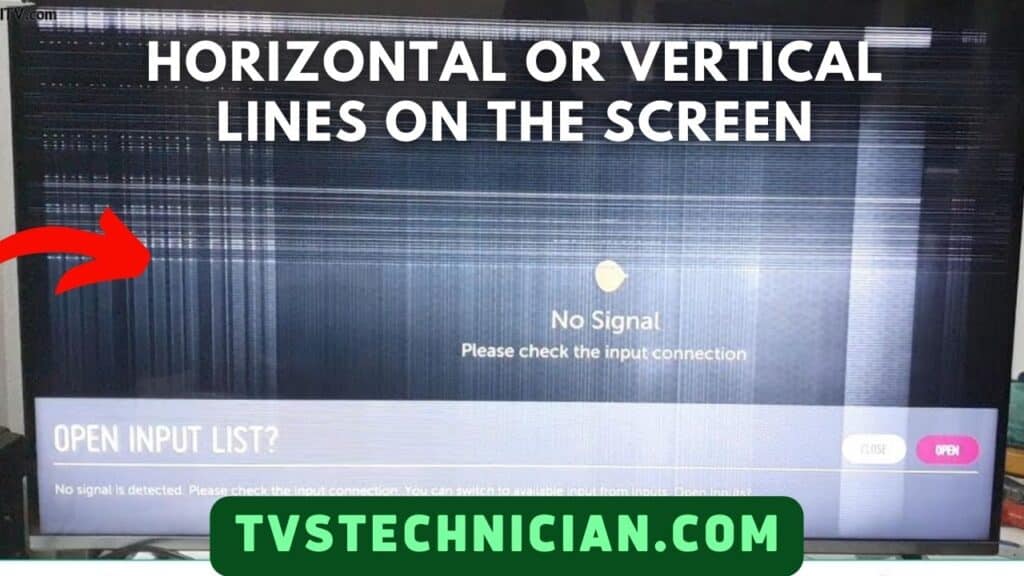
Suppose your TCL Tv is showing Horizontal or vertical lines on the screen. This is due to the following reasons.
Possible Reasons
- Firmware (Software) is outdated
- The TV panel or main board is malfunctioning
- Some Screen (Hardware) issue
Solution
First of all, analyze if the lines are static or moving. When you see the static line present on the screen, it indicates the Hardware issue (LCD problem). If the Line is moving, it means there is any software issue, primarily because of outdated software.
Update your TCL TV software or Repair the screen. If the TCL Tv panel is broken, remember it costs high to repair. An LCD Panel will cost low, whereas LED will cost more. Also, give it a try to reset your TCL Tv.
4. Ghost images or burn-in on the screen
Ghost image refers to a left image from the previous screen display. Simply, it reflects the previous display in the next picture. A burn-in screen appears due to the dimming and discoloring of a group of screen pixels. Both issues have the same reasons and solutions.
Possible Reasons
- Displaying Static images for an extended period
- Too high Brightness
- Turning on the TV for a long time without any break
- Keep watching the same display or channel
- Low-quality LCD or LED panel
Solution
The most helpful solution is to display the same image briefly. Go to the settings and lower the Brightness because it causes overheating.
Avoid sticking on the same channel for a long time. Note when you Turn on the TV, give it a break after some time and then turn it on again.
Some TCL Tvs come with low-quality panels. Replace your TCL Tv’s old panel with a high-quality panel.
5. Poor image quality or distorted colors

The poor image quality and distorted colors are due to the following reasons:
Possible Reasons
- Incorrect color settings
- Poor Signals
- Low-quality content
- Damaged Screen
- Overheating
Solution
Go to the settings and update the color settings. Check the signal strength. If the signal is poor, remove any obstruction from the way. The connection may need improvement due to the distance, so palace the TV near the router.
The picture may be distorted because the content you watch is low-quality. Therefore set the content quality high. If the screen is damaged, repair or replace the screen.
Sometimes Your TCL Tv gets overheated due to high brightness. To avoid overheating and distorted colors, lower the brightness.
6. Oversized Or Undersized Images On The Screen
Oversized or Undersized images on the screen are primarily due to incorrect settings. Here are some other reasons as well. A list is mentioned below.
Possible Reasons
- Incorrect Aspect Ratio. It is responsible for the adjustment of the Height and width of the image. For Instance, a 16:9 Aspect ratio means the image has 16 units of width and 9 units of height.
- Wrong Picture size setting
- The source Device is malfunctioning
- Firmware issue
Solution
First of all, go to the settings and check the Aspect Ratio. Adjust the ratio according to your TCL TV screen size. Check the picture size setting if the image is still not sized accurately. Resize the image display picture as needed.
Try resetting the box when you use the source device, like the cable box. Also, try a different supply source. After all these solutions, if the problem is not solved, update the Firmware (Software) of the TCL TV.
7. Frozen Or Unresponsive Display
A frozen Display appears when images become static and then move simultaneously. The screen stops responding to the given input command. The photo or video on the screen stops and freezes.
Possible reasons
- Poor network connection: when the wifi signals are poor, It might be due to the damaged cables.
- Outdated software: Every TCL Tv has Firmware software that must be updated regularly. If it is updated timely, it will ensure the display is responsive.
- Hardware issue: If your TCL Tv screen is damaged or malfunctioning, it means there is a hardware issue.
- Incorrect Power source: You are using a wrong supply source
Solution
Check all the cables you are using for the wifi connection. Place the wifi router near the tv to prevent poor connection. Download the new version of Firmware and install it. Repair the TCL Tv screen if the screen is damaged.
Some TCL Tv screens cost more for repair. The best option is to buy new screen parts with a quality panel. Unplug your TCL Tv from your power source and try a different supply source.
8. Dark Or Dimmed Screen
Dark or dim screens ruin the display and disturb while enjoying streaming. This problem appears due to some following reasons.
Possible Reasons
- Brightness issue
- Enabled Power-Saving mode
- Cables are not connected accurately
- Blacklight issue
- High room Lighting
Solution
Go to the settings> Search for the Brightness option> Click on Brightness and then adjust the brightness. Some TCL Tv models offer a Power-Saving mode. If your TCL Tv has a power-saving mode, it might be Enabled. Again go to the settings and disable the power-saving mode.
Unplug your TCL Tv from the power source, wait a few seconds, and plug it in again. TCL TVs have a blacklight to enhance the display quality.
If the backlight is faulty, contact TCL Tv customer support. The TCL Tv screen might look dark or dim because of high room lighting. Adjust the room lighting to avoid screen Brightness issues.
Watch the Video For for TCL TV Display Problem | Dark Image
9. Audio is present, but no video.
Sometimes Your TCL Tv stops displaying video, but you can hear the sound. This is due to the following reasons.
Possible Reasons
- Corrupted Video file
- Graphic card Issue
- Video Codec issue
- Display issue
Solution
You can hear the sound in case of a corrupted file, but the video will disappear. Repair the file before playing. For a permanent solution, download a new copy of the file. If your TCL Tv is not accepting the video codec, download another video codec and use it.
A damaged Graphic card also leads to a display of audio without the video. In this case, replace the Graphic card. At last, check the Display settings and adjust them as needed.
10. Video Present But No Audio
Sometimes your TCL TV display video, but you cannot hear the sound. This is a widespread issue with every smart Tv. The following are the reasons for this.
Possible Reasons
- Mute Volume
- Audio codec problem
- Weak connection
- Volume is set too low
- Corrupted Audio driver
Solution
Open the settings of the TCL Tv by using the TCL Tv Roku remote. Find the volume option to unmute the button if it is mute. Download and install a new compatible Audio codec to the operating system.
Look at the cable connection and replace the cables it damaged. Sometimes we mistakenly set the volume too low, go to the settings, and increase the volume. The corrupted audio driver can interrupt the audio playing. Download and install new audio drivers.
Frequently Asked Questions
Try resetting your TCL Tv, Adjusting the brightness and aspect ratio, and updating your TCL Tv firmware. Check the cable connection and replace it if damaged. Replace your TV panel with a quality panel. If nothing works, contact TCL Tv customer support.
The total cost depends on the issue with the Tv. It starts from a few hundred dollars and goes up to $1000. You can get an exact idea from a professional. If there is some screen issue, it can cost higher than any other issue.
Your TCL Tv screen is glitching due to specific reasons. Screen glitching might be due to internet connection issues, outdated firmware, poor connection, or any Hardware issue.
Conclusion
There are many TCL TV Display Problem issues that you may face. Any Display issue disturbs you when you are enjoying your favorite streaming. However, the TCL TV brand is trying hard to lower the display issue.
I have discussed the most common display issues above, including a guide to fix them. Try them out to fix your TCL Tv screen. I hope you can fix the problem.
Related Articles:
- 6 Ways- How To Connect TCL Roku TV To Wifi Without Remote?
- How To Reset TCL TV With Black Screen? 8 Simple Ways
- List of 12 TCL TV Problems With Troubleshooting Guide
