The landscape of entertainment at home is constantly evolving with the introduction of new features. The Toshiba TV codes for universal remote control hold a significant position regarding ease and convenience in home entertainment.
By eliminating the mess caused by several remote controls and offering a single management solution for various devices, universal remotes help create a more organized and user-friendly personal entertainment setup. You can access the Toshiba TV menu with a universal remote, factory reset its settings, and perform other tasks.
In short, adding Toshiba TV codes in a universal remote work completely like an original Toshiba remote.
| Key Takeaways |
|---|
| 👍 Toshiba TV codes are essential for integrating with a universal remote. |
| 👍 These codes replicate the functions of the original Toshiba TV remote. |
| 👍 You’ll get 3, 4, and 5-digit codes for universal remotes. |
| 👍 Learn the process of how to set up universal remote codes for Toshiba TV. |
| 👍 Know how to troubleshoot if any problem comes up during the program setup. |
What is a Universal Remote?
A universal remote is a device that can control multiple electronic devices, such as TVs, DVD players, and sound systems. It eliminates the need for separate remotes for each device by allowing users to program and control multiple devices with a single remote.
The user experience is made simpler by universal remotes and adaptable gadgets that control various electronic devices from different manufacturers and models. This eliminates the need for individual controls for each device.
What Do Universal Remotes Do?

These remotes typically include codes for well-known devices pre-programmed. These remotes also have a setup procedure that allows users to manually type in certain codes or use an auto-search tool to discover the correct code for their devices.
Numerous universal remotes include higher-level capabilities like macro programming, which enables users to perform numerous instructions with a single button push, programmable buttons for commonly used tasks, and the ability to manage multiple devices.
In the following article, we explore the world of Toshiba TV codes for universal remote controls and offer a thorough how-to guide that will enable readers to include their television within the universal remote ecosystem easily.
Importance of Toshiba TV Codes
Toshiba TV codes are essential for integrating your Toshiba TV with a universal remote. These codes act as unique identifiers, allowing the remote to communicate and control the specific functions of your Toshiba TV.
By inputting the correct Toshiba TV code into your universal remote, you can replicate the functionality of the original Toshiba TV remote, enabling seamless control over your television.
How Toshiba TV Codes Work
Toshiba TV codes are pre-programmed into most universal remote models. These codes are designed to emulate specific button commands that align with the functions of Toshiba TVs.
When you enter the appropriate Toshiba TV code into your universal remote using a simple procedure, the remote’s infrared signals are synchronized to match the commands required for your Toshiba TV. This synchronization lets your universal remote control your Toshiba TV like the original remote.
How to Program the Universal Remote to Toshiba TV?
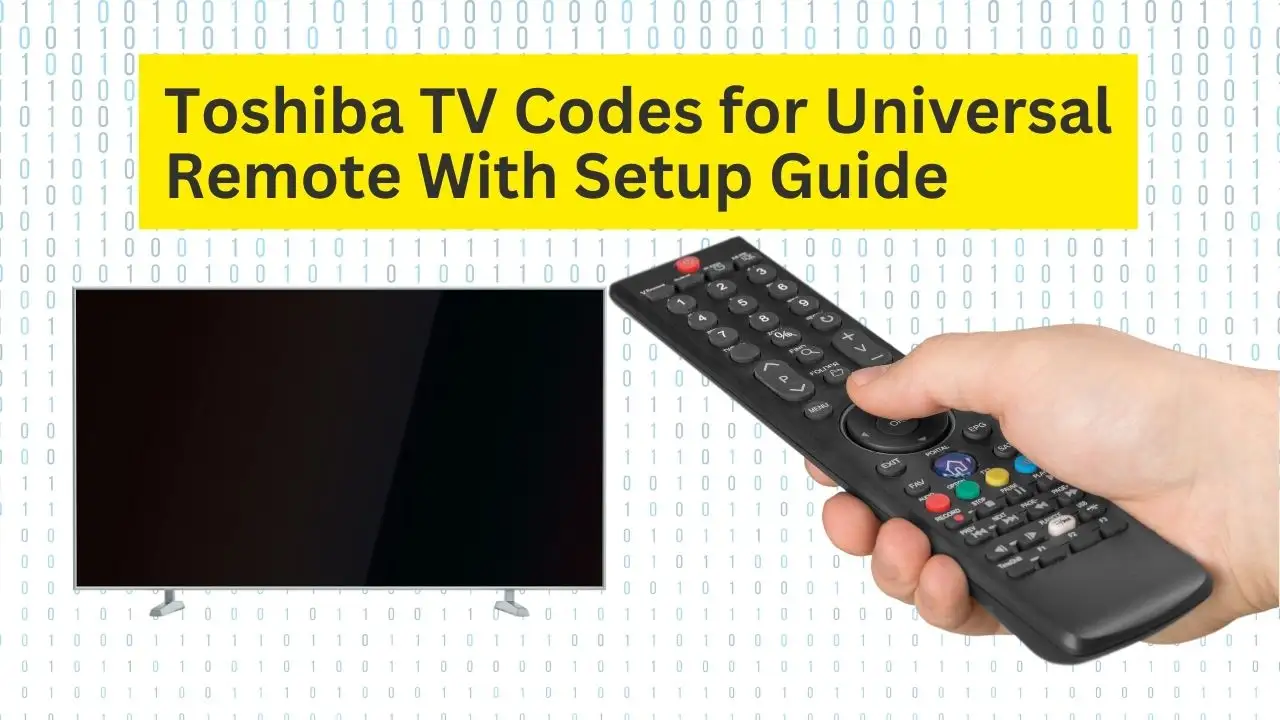
If you know the right codes, using a universal remote with Toshiba TV becomes a piece of cake. Whether your original remote is malfunctioning or lost, the universal remote ensures that your entertainment does not stop. You can easily program the universal remote to your Toshiba TV using the given steps.
It is important to know the brand and model of your universal remote, as different remotes have different databases and configuration settings.
Find the correct remote codes once you know the remote model and the television-related information. These codes are unique to each model; hence, they are needed to program the remote control. These codes can be retrieved from the product manual or the Toshiba website.
Once you know the correct remote codes, the programming of the remote can finally begin.
| Important! |
|---|
| All the codes are given below. Just ensure you check them and try them. On TV, it will ask about putting a 3, 4, or 5-digit code; jump to those codes given below and start adding them. Once a code works for your remote and TV, the universal remote will automatically connect to the Toshiba TV. |
- You can manually switch on your Toshiba TV.
- Go to the “TV” option on your remote and press it. After that, press the “setup” or “program” button on your remote control.
- Press and hold the buttons until an LED light starts blinking. This means the remote is taking input now.
- Now, type in the remote-control codes you acquired. Usually, use the keypad on the remote to type the digits. The indicator light should cease blinking if the code is accepted.
- If the code is not accepted, use the codes in the list until one is accepted.
5-digit Codes for Toshiba TV:
11524 12724 10156 11935 11704 11959 10650 11343 11369 10060 10154 11265 10832 10036 10149 10736 10781 10003 11656 11156 10822 11306 11256 10845 11936 12006 11635 10093 11945 12667 11918 11743 11356 11325 11291 10765 11993 10700 12166 17146 15643 14479 13371 13273 12555 11314 10702 15969 13115 15532 15355 18943 11210 19443 16921 12134 11670 12684 11480 12352 14730 12051 11142 16757 13055 10005 10106 10302 10400 11416 13713 13229 12294 12286 10178
4-digit Codes for Toshiba TV:
1508 1524 3675 2724 2775 2676 3945 2732 2006 0650 3134 0156 0718 0508 1743 0035 1667 0009 0093 2108 0820 0036 1289 4213 0714 1704 1652 0109 3242 0195 0618 0037 2941 0178 1256 0154 1306 2598 0845 1916 1343 1656 1635 0060 4885 1945 1037 1935 1265 3296 0070 1356 1556 1369 1325 0698 0736 1156 1163 0832 3719 0264 1971 1840 3130 0412 1457 0644 1582 1908 3430 0821 0191 3323 3047 0767 2786 0003 2565 1959 3469 4340 0159 0120 0181 0105 0170 0117 0141 1311 5531 2691 3211 0211 0341 0231 1571 1801 0351 1841 4891 1121 1911 1261 4941 1191 5081 1351 1541 1621 3551 6091 0535 0222 0270 1064 0136 0291 0063 0645 0677 0062 0097 1010 1098 1104
1147 1148 1149 1150 1151 1173 1159 1043 1058 1223 1255 1073 1006 1222 1127 1340 1045 1169 1179 1012 1341 1203 1204 0049 0095 1000 1048 1049 1071 1072 1105 1109 1117 1118 1160 0517 0419 0512 0613 0719 0112 0506 1670 2684 0765 1480 1314 2352 2051 1142 5021 5028 5030 5032 5033 5035 5036 5052 5063 5096 5102 5123 1014 1032 1034 1050 1190 1015 1007 1252 1246 1219 1212 1168 1018 1114 1062 1028 1300 1338 1353 1047 1103 1108 1188 1042 1060 1061 1087 1091 1097 1130 1131 1291 0011 0041 0021 0101 2481 0051 2351 0061 3921 0081 0111 0171 0471 0260 0358 0394 0924 0012
3-Digit Codes for Toshiba TV:
617 516 631 590 635 680 852 785 847 757 526 743 517 849 800 595 622 750 745 865 866 793 771 243 855 744 850 908 683 014 045 851 048 854 054 079 688 618 596 159 178 109 120 181 105 049 095 170 071 072 089 117 118 160 162 000 073 062 183 063 270 097 087 154 156 060 149 036 137 212 035 138 015 101 030 007 258 040 325 142 230 703 018 021 023 077 022 031 038 039 092 016 052 044
The above-given codes can be used in Comcast, DirecTV, Dish GE, OneForAll, Philips, RCA, Spectrum, and U-verse universal remote control.
Universal Remote Codes for Toshiba TV
| Universal Remote Brand | Applicable Codes |
|---|---|
| GE | 0012, 0049, 0095, 0105, 0109, 0117, 0120, 0141, 0159, 0170, 0178, 0181, 0260, 0358, 0394, 0924 |
| Magnavox | 0053, 0090, 0092, 0108, 0125, 0132 |
| Phillips | 0041, 0094, 0111, 0112, 0313, 0419, 0437, 0506, 0512, 0517, 0613, 0618, 0627, 0715, 0719, 0802 |
| RCA | 1000, 1048, 1049, 1071, 1072, 1073, 1105, 1109, 1117, 1118, 1160, 1161, 1162, 1190, 1201, 1207, 1256, 1262, 1280, 1282, 1284, 1287, 1290, 1356, 1358, 1374, 1379, 1380, 1438, 1451, 1453, 1455 |
| Vivitar | 0053, 3031, 3475, 5199 |
Integrating Toshiba TV Codes: Troubleshooting Tips
If the initial integration attempt fails, try these troubleshooting tips:
- Double-check the Toshiba TV code provided by your universal remote’s user manual or online resources to ensure accuracy.
- Ensure that your universal remote has fresh batteries.
- Reposition your universal remote closer to the Toshiba TV to optimize the infrared signal reception.
- Verify that your Toshiba TV is compatible with the specific model of the universal remote.
Conclusion
In summary, locating the Toshiba TV codes for your universal remote control is like discovering the secret key that unlocks all doors.
A single remote control to rule them all is a much-needed approach. This guide explains why it’s essential, how simple it is to set up, and the numerous enjoyable activities you can do with it.
A smooth and simple method of operating your Toshiba TV and other gadgets is here to replace the turmoil caused by remote controls.
