It’s annoying when your Vizio TV won’t turn on, especially right before watching your favorite show. But don’t worry too much. Fixing your Vizio smart TV that won’t turn on might be easier. This guide will show you simple DIY solutions. Whether it’s a Vizio TV not powering up due to power supply issues or a Vizio TV black screen, we’ve got you covered.
First, check if your Vizio TV is still not turning on. Make sure the power outlet works, the power cable is in good shape and connected well. Also, try turning it on with both the remote and the TV’s button. Sometimes, a simple reset can fix the problem. Keep an eye on the Vizio logo too. It might give you hints about what’s wrong.
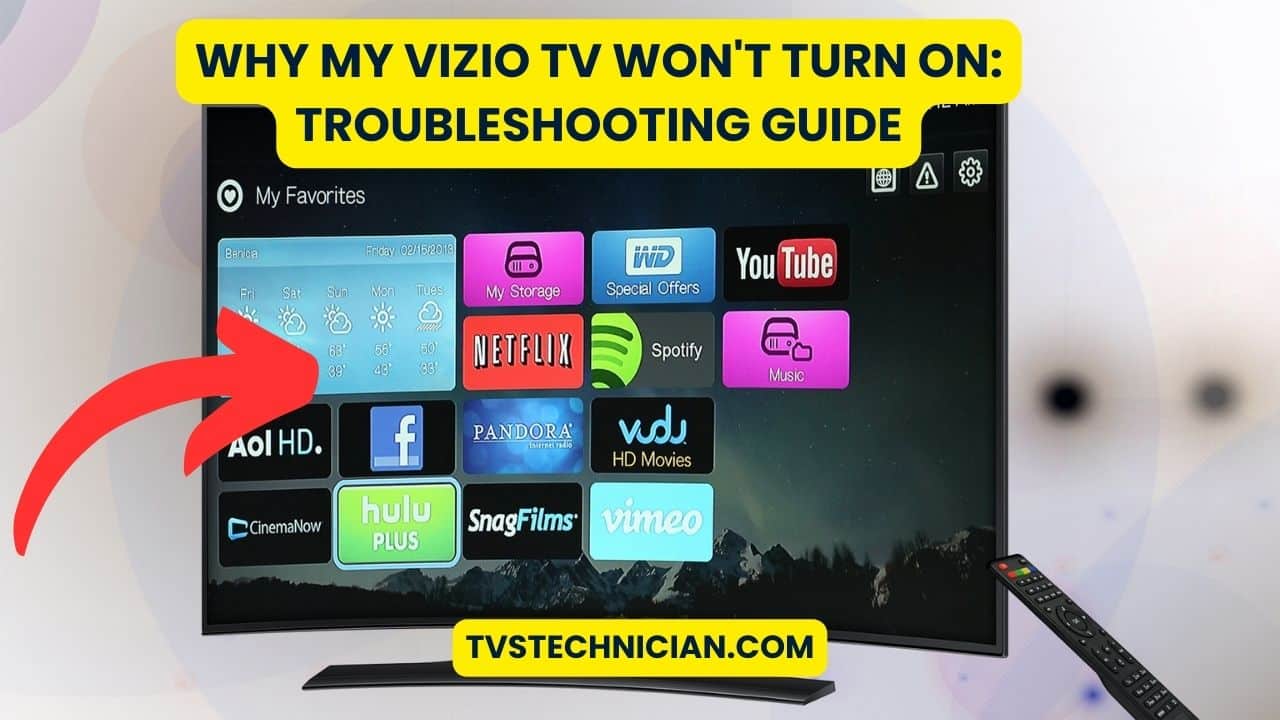
Key Takeaways
- Start by checking that the power source and connections to your Vizio TV are secure and work well.
- Use the remote control and the manual power button to identify the problem’s origin.
- The Vizio logo’s color and behavior can show if there’s a power issue with your TV.
- Often, basic checks can solve a fixing Vizio TV won’t turn on the problem before it gets worse.
- A complicated technical issue might have an easy solution.
- Keep calm and be systematic in troubleshooting your TV for the best outcome.
Understanding the Basics of Vizio TV Power Issues
When your Vizio TV doesn’t turn on, it could mean there are power problems that need quick attention. Learning the signs and checking can prevent long periods without TV.
Identifying Common Symptoms
If your Vizio TV won’t power up, watch for common signs. It might not react to the remote, stay black, or show error lights, which means there’s an issue. The Vizio logo’s behavior might also give hints about what’s wrong.
The Role of Power Indicators and Error Lights
The Vizio emblem and power lights help diagnose issues. Usually, a steady white light means all’s good, but blinking white or amber suggests a problem. This might mean it’s time to troubleshoot or get expert help.
Simple Checks Before Deep Troubleshooting
Start fixing Vizio TV power issues with easy tests:
- Check the power outlet’s electricity with a device like a phone charger to rule out broader electrical issues.
- Ensure the power cable is well connected at both ends—TV and wall outlet.
- Try using the TV’s physical power button instead of the remote. This might overcome remote-related problems.
These steps are crucial before moving to more detailed troubleshooting methods if your Vizio TV remains off.
Initial Quick Fixes to Attempt
Don’t worry immediately if your Vizio TV won’t turn on. Here’s an easy guide to fixing it without a pro’s help.
Start with these basic Vizio TV troubleshooting tips:
- Unplug your Vizio TV from the power outlet. Wait at least 30 seconds before plugging it back in. This can often reset the power cycle and fix the issue.
- Check the power cable is tight at both ends. Sometimes, a loose connection is the problem.
- Try the TV’s physical power button rather than the remote. This checks if the remote is at fault.
Also, you might want to try these tricks:
- Change the TV’s input source using the remote’s input or source button. Cycling through these inputs might kickstart the TV.
- Press the home button to open the main menu. This could help if the TV’s software needs updating or it was in sleep mode.
| Action | Reason | Expected Outcome |
|---|---|---|
| Unplugging and replugging | Resets power cycle | TV might turn on normally |
| Checking cable connections | Ensures secure power supply | Eliminates power supply issues |
| Using physical power button | Bypasses potential remote issues | Determines if the remote is the problem |
| Cycling inputs | Engages different TV functions | Might awaken the screen |
| Pressing home button | Activates main menu | Can re-engage operating system |
These steps are a fast way to troubleshoot a malfunctioning Vizio TV. They are the first moves to try. If these tips don’t work, you may need to look into it more or get help from a tech expert.
Why My Vizio TV Won’t Turn On: Detailed Solutions
If your Vizio TV won’t turn on, don’t worry. Let’s explore methods to find and fix common issues stopping your TV from starting. Diagnosing and repairing problems can bring your TV back to life.
Checking the Remote and Manual Power Button
First, check your remote control. You might need to replace its batteries. You can also try controlling your TV with the Vizio SmartCast app. If the TV still doesn’t respond, try pressing the manual power button on the TV itself. This can tell us if it’s a remote issue or something more.
Power Cycling Your Vizio TV
If those steps don’t help, try power cycling your TV. Unplug it from the power source for five minutes. This resets the TV’s internal functions. Plug it back in, wait another five minutes, then try turning it on again. This might fix minor glitches.
Inspecting Cables and Ports for Damage
Lastly, examine your TV’s cables and ports closely. Look for visible damage or wear on the cables. Also, try different power outlets and HDMI ports to check the connections. Sometimes, even slightly loosened cables can cause issues with your TV.
| Checklist Item | Description |
|---|---|
| Battery Replacement for the Remote Control | Replace old batteries to ensure the remote sends signals to the TV. |
| Manual Power Button Check | Directly press the power button on the TV to exclude remote issues. |
| Power Cycling Process | Disconnect and reconnect the TV from power to reset systems. |
| Cable and Port Inspection | Examine all connections for damage and ensure cables are secure. |
The Technical Side: Understanding TV Internals
When your Vizio TV won’t turn on, it’s important to look at the internal components of Vizio TV affecting power. Knowing about these parts can help you figure out the issue or know when it’s time to seek help from a Vizio TV technician for repair services.
The power supply unit and the logic board are crucial. They handle the electricity and operations inside your TV and make sure everything else gets the power and signals it needs.
- Logic Board: The TV’s brain manages data and software operations.
- Power Supply: Turns electricity from your wall into the TV’s needed low-voltage DC power.
Problems often start in these areas due to wear or sudden electrical surges. If your TV won’t power on, consider if these parts are breaking down.
For the tech-savvy, fixing diodes, transistors, and resistors might get the power back on. But, if you’re unsure about electronics, trying to fix it yourself can cause more harm or void warranties.
So, if fixing it yourself seems daunting, it’s wise to contact Vizio TV technician repair services. They can expertly replace sensitive parts, ensuring your TV works well again without the risks of DIY attempts.
Remember, technology can be unpredictable. What fixes one problem might not work for another, even if they seem similar. Getting professional help solves the problem and teaches you about the internal components of Vizio TV affecting power. This knowledge gives you a better understanding of how your TV functions.
When to Seek Professional Help or Contact Vizio Support
If trying to fix your Vizio TV is driving you nuts, now might be the time to seek expert help. Some TV issues are too complex for quick fixes.
In these cases, getting help from professionals can save time and solve problems effectively. Vizio offers various support options to help you fix these tough TV issues easily.
Guide to Contacting Vizio Customer Service
Getting in touch with Vizio support is easy and tailored to your needs. They provide a toll-free number and online support, so you can choose what works best for you.
You can talk to a tech over the phone or email your problem. Vizio’s customer service guides you to a solution, whether walking you through steps to fix it or arranging a service visit.
Signs You Should Escalate to a Technician
While many TV problems have simple solutions, some signs suggest you need a professional. If your TV won’t respond even after you’ve tried all the usual troubleshooting, it’s time to call in a Vizio service technician.
Ignored issues like dim power lights or an orange indicator that stays orange can signal bigger problems. Calling a pro can give you a clear diagnosis and repair options.
Cost-Benefit Analysis of Repair vs Replacement
Whether to repair or replace your Vizio TV involves weighing costs and benefits. Fixing old TVs might cost more than they are worth or the price of newer models. Looking at the newest Vizio smart TVs can help you decide. It’s about figuring out if a repair makes sense or if you’d get more value from an upgrade.
