If your Toshiba Fire TV sound is not working, it’s for certain reasons. It could be due to low volume, firmware issues, a faulty cable connection, Incorrect audio settings, malfunctioning in the TV’s internal or external speakers, or Damaged Hardware.
All these reasons can result in the Toshiba Fire TV sound not working problem. The corrupted sound is a common issue reported by Toshiba TV users. In fact, not only Toshiba TV users reported this issue.
Many users of other TV brands like Samsung, Sharp, LG, and Sony also encounter the same problem. No need to worry. You are not alone; multiple users encounter this problem.
Therefore, I am here to help all the smart TV users who reported this issue. You will find various effective solutions to fix the problem easily.
In addition, I will also mention possible reasons to make the process easier. Don’t forget to read and indicate the reasons behind the problem before fixing it. Understanding the reason before the solution makes the fixing process fast and easier.
Why Does My Toshiba TV Sound Not Working: 5 Reasons

Multiple reasons can cause the Toshiba Fire TV sound problems. I will mention the most probable and common reason for the corrupted and distracted sound. Even if you face a Toshiba smart TV with no sound on apps or a low volume, these can be the common reasons behind them.
1. Incorrect Audio Setting
Incorrect audio settings, such as mismatched audio output to the audio device, Unsupported Audio Format, or wrong Volume Level, can cause sound issues.
2. Malfunctioning External Speakers
You may encounter sound issues while using external speakers instead of internal speakers. It can be due to the cable problem between the TV and speakers, wrong settings, or damaged speakers.
3. Outdated Software
If you use any smart TV or device, it requires regular updates to function properly. Similarly, the Toshiba Fire TV needs to be updated occasionally.
Therefore, the outdated software on your TV causes various problems, including sound problems. Updating the software can fix the sound issue. Sometimes, due to outdated software, Toshiba TV keeps restarting. However, you can fix it by updating the software.
4. Faulty HDMI ARC cables
The ARC allows the TV to send audio signals to an external device like an AV receiver or soundbar via an HDMI cable.
The faulty cable won’t transmit the audio signal, causing distorted or no sound problems. Moreover, the low-quality Cables also distract the signals and cause sound issues.
5. Muted Volume
Sometimes, your TV is set at zero or muted volume unintentionally. Go to settings and check the volume. Increase the volume level and set it where you can hear the sound.
How To Fix Toshiba Fire TV Sound Not Working Issue: 9 Easy Fixes
Many Toshiba Fire TV users encounter sound problems. I am here with some easy solutions to fix the sound problems quickly. Following is the list of solutions.
- Update the Firmware
- Check the Cables
- Change Your TV Input
- Test the Speakers
- Power Cycle
- Disconnect Output Devices
- Check your Fire TV Remote
- Attempt a Factory Reset
- Check the signal strength
1. Update The Firmware
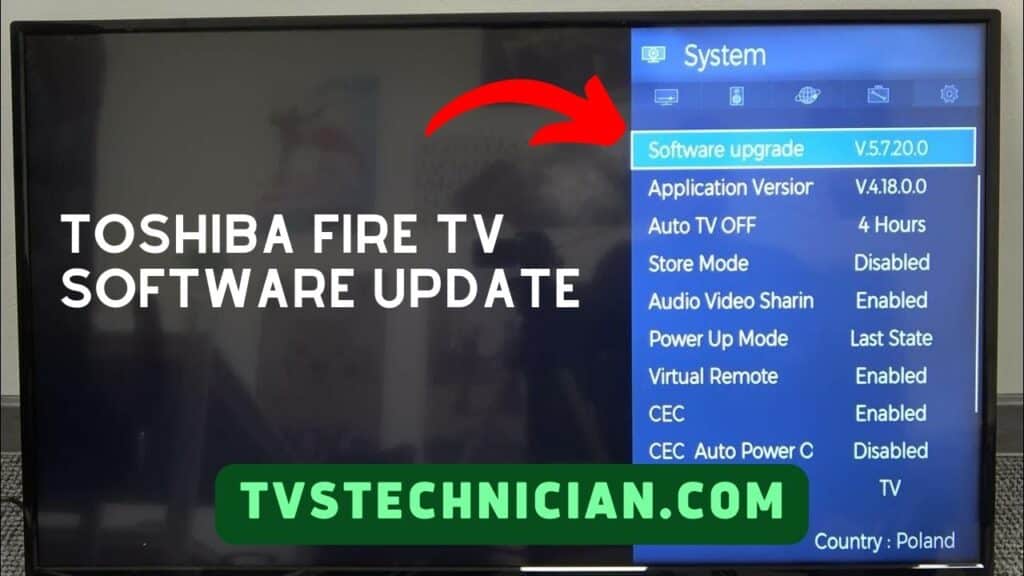
Firmware is installed in smart TVs for better functioning. The outdated firmware results in various issues, including sound issues.
Updating the latest Firmware can resolve the distracted sound. Follow the steps below to update the Firmware.
- Hold and press the “Home button” on your TV.
- Go to “Settings” and open the Main menu.
- Navigate and choose “My Fire TV” from the menu.
- Locate “About” and click on it.
- Now, “Check for Updates.”
- Find the Install or Download option.
- Tap on the Install option and wait to complete the installation.
2. Check The Cables To Fix Toshiba TV Sound Distortion

The right cable connection is tricky when connecting multiple cables with similar ports. Plug in the cables carefully, according to the female ports.
While using the RCA cables, ensure the connection regarding the color coding. Please avoid using the damaged cables because it affect the transmitting signals.
Using quality cables improves sound quality. If the cables are damaged, replace them. If you want to replace the cable, buy it from Toshiba or any certified seller. Use compatible cables that come with your Toshiba Firebox for connection.
3. Change The TV Input
In some cases, your TV gets connected to the wrong input source. Due to incompatible input, your TV may encounter multiple issues. Likewise, your TV may encounter sound problems.
If the TV is compatible with the AUX input but connected to a satellite box input, it will distort the sound. Changing the input of your TV to a compatible input can fix the sound problem.
4. Check The Speakers

Check the internal and external speakers to see whether they are working. Go to the settings and ensure the internal speaker’s settings. Change the settings if required. For instance, The internal volume may be too low or muted.
Look at your external speakers if you are using any. There may be a hardware or cable problem with the external speakers. Carefully identify the problem with the speaker and repair it. Replace the speakers if needed. It can fix the Toshiba Fire TV sound issues.
5. Power Cycle Your TV
Power cycling fixes various major or minor issues with your TV. It is a few-step process that effectively solves sound problems. Before starting the power cycle, it’s better to soft reset your TV.
To soft reset your Toshiba Fire TV, follow the steps below:
- First, Go to “Settings.”
- Press the “Home button” to open the main menu.
- Locate “My Fire TV” and click on it.
- Now, find the “Restart” option and restart the TV.
The soft restart may fix the issue, but if the issue still exists, power cycle the TV. Follow the steps below for power cycling.
- Turn off the TV. Unplug the Toshiba Fire TV from the power socket.
- Wait 3-4 minutes, and plug the TV into the socket.
- Power on the TV and wait for it to Turn on.
Check if the sound problem is fixed. If the issue persists, try other solutions.
6. Disconnect The Output Devices
If you are using any output device, like a headset or speakers, it will affect the sound quality of your TV. When you connect audio output devices, your TV may encounter a weak sound bar.
Check the TV ports to see if they are connected to any device like SCART, Digital Coax, or AUX. Disconnect all the unnecessary output devices. Then, check if the sound is back.
7. Check Your Fire TV Remote
While the problem is indicated, it is essential to consider all the possible factors that can cause the issue. If the remote is not functioning well, it can cause random disconnections and ghost touches.
Dead batteries might cause it. These batteries deliver low energy and result in ghost touches. Once you are sure the sound issue is caused by the remote, buy a new one from Toshiba or Amazon.
8. Perform A Factory Reset
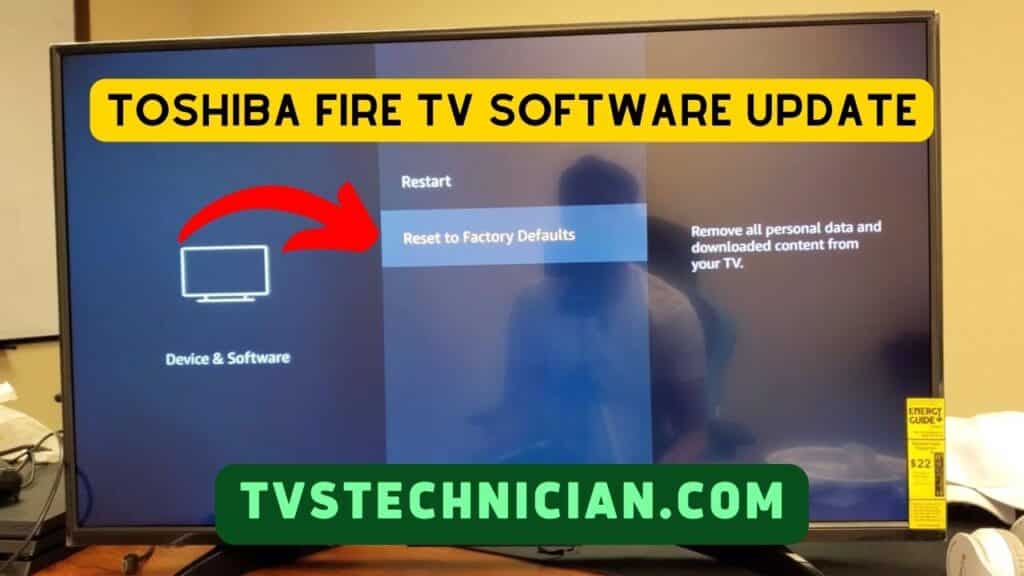
A factory reset is another effective method to get rid of the Toshiba Fire TV audio not working issue. Remember, a factory reset will remove all your data.
I suggest you back up all important data before starting the process. Follow the steps below to factory reset the TV.
- Open the “Main Menu” on your Toshiba TV using the home button.
- Go to “Settings” from the menu.
- Navigate, find the “Reset to Factory Defaults” option, and Tap on it.
- Finally, Locate “Reset” and click on it.
- The process might take 30-35 minutes to end. So, wait patiently to end the process.
9. Check The Sound Signal Strengths
The signal strength is vital for smooth content on your TV. The average signal level should be 20 dB or higher for video and audio experiences.
Signal strength can be affected for various reasons. You should check the signal strength and improve it.
Follow the given steps to check the Signal strength.
- Open “Main Menu” and go to “Settings.”
- Find the “Self-Diagnosis” header and click on it.
- Locate the “Signal Information” option.
- Check the signal strength; it should be 20 dB or more.
Watch Video: How to Fix Toshiba Fire TV Audio Not Working?
How Do I Change The Audio Output On My Toshiba Fire TV?
You can change the audio output on your Toshiba Fire TV by following some easy steps. Follow the steps below:
- Press the Settings button on your Remote. OR, Press the Home button if your remote does not have a settings button.
- Go to the Settings. Locate the Sound option and click on it.
- Change the Audio output from the Sound settings.
Frequently Asked Questions (FAQs)
Your TV might have minor software glitches or issues that can be solved quickly. A soft reset can fix the no-sound problem. Unplug the TV from the power source, wait 3-5 minutes, and plug it back. Turn on the TV and check the sound.
The volume on the Toshiba Fire TV is not working for certain reasons. Outdated Firmware, Faulty HDMI ARC cables, Incorrect audio settings, or damaged speakers cause volume problems.
Conclusion
Toshiba Fire TV sound not working is a common problem that irritates users. I know you are also suffering from the same problem. No one wants to bear the issue for a long.
Therefore, I have discussed nine quick and effective methods to fix the problem. Don’t forget to read the reasons. It will make the fixing process easier.
Contact Toshiba Custom Support if none of the above solutions works for you. You can also comment below in the case of any query.
