Your Toshiba Fire TV is restarting due to any software issue, power supply issue, or the most probable reason is the inactivity timer is ON.
Various Toshiba Fire TV models come with a Sleep or Inactivity timer. If the Inactivity timer is On and no activity is performed for a long, the Toshiba Fire TV turns off automatically.
You can fix the issue by turning off the sleep or inactivity mode. Power cycle and Factory reset can also fix the problem. Moreover, check the power supply and update the Firmware. All these solutions can improve the continuous restarting issue.
I will explain the reasons for the continuous restarting issue and the solutions to fix the problem. Stay tuned and read the post carefully for a better understanding.
Why My Toshiba Fire TV Keeps Restarting: 7 Reasons

Before I move towards the solutions to troubleshoot the Restarting problem, it is better to understand the reasons. Every Toshiba Fire TV model has a different reason for malfunctioning.
The troubleshooting process becomes easier once you figure out why your Toshiba Fire TV model continuously restarts. Following is the list of possible reasons.
- Software issues
- System updates
- Overheating
- Network connectivity problems
- Hardware problems
- Power supply issues
- Remote control or button issues
Reason 1. Software issues
When your operating systems or the app runs across glitches or conflicts, your Toshiba Fire TV starts restarting. This may be because of any corrupted system file, incompatible apps, or outdated software.
Reason 2. System Updates
Every system and software requires updation from time to time. If the automatic system updates are enabled and your system needs updation, your Tv restarts automatically for system updation. Therefore, ensure to update all software timely to avoid automatic updation.
Reason 3. Overheating
If your Toshiba Fire TV runs for a long period without any break, it starts overheating. Improper ventilation also causes overheating. Then, overheating triggers the automatic restart to save your device.
Reason 4. Network connectivity problem
You may face any interruption when you connect your Toshiba TV to the internet or wifi. The interruption due to any object or poor signal also leads the TV to restart continuously.
Reason 5. Hardware Problem
Faulty hardware components like a corrupted motherboard, processor, power supply, or any other component trigger unexpected restarting. Repairing these components can overcome the issue. Please remember that hardware problems can also affect Toshiba TV sound issues. So, fixing it would be a good step.
Reason 6. Power supply problem
Poor power sources, Faulty power cords, or unstable connections lead to insufficient power supply. In this case, sometimes the TV restarts to establish a reliable connection.
Reason 7. Remote control issue
If the remote control malfunctions, it can accidentally send commands to restart the Toshiba Fire TV. Check if any button is stuck or faulty, then repair it If needed.
How to Fix Toshiba Fire TV Keeps Restarting – Let’s Solve

- Unplug the Toshiba Fire TV from the main source and restart your TV. Now plug the TV again.
- Check all the installed apps and make sure they are updated.
- Place your TV in a properly ventilated area to avoid overheating.
- Replace the remote batteries if needed.
- If the Ethernet connects, try using it instead of wifi. Also, reset your Wifi router.
Solution 1: Turn Off The Inactivity Timer Of The Toshiba Fire TV
The sleep or Inactivity timer is the built-in feature in Toshiba Fire TV, which turns your TV off after a preset time when there is no activity for a long.
Setting your TV at a lower preset timer is highly detectable, resulting in turning off the TV in case of no activity.
Toshiba Fire TV does not consider any external smart stick as any active input if connected by HDMI to display content. So your TV is more likely to shut down in such a situation.
Changing the setting is a simple solution to troubleshoot the restarting problem. Follow the given steps to modify the sleep or inactivate mode.
- Go to the Settings options on your TV
- Scroll to the Preferences tab and click on the Clock
- Press the Timer and turn off the inactivity timer
Solution 2: Factory Reset the Toshiba Fire TV
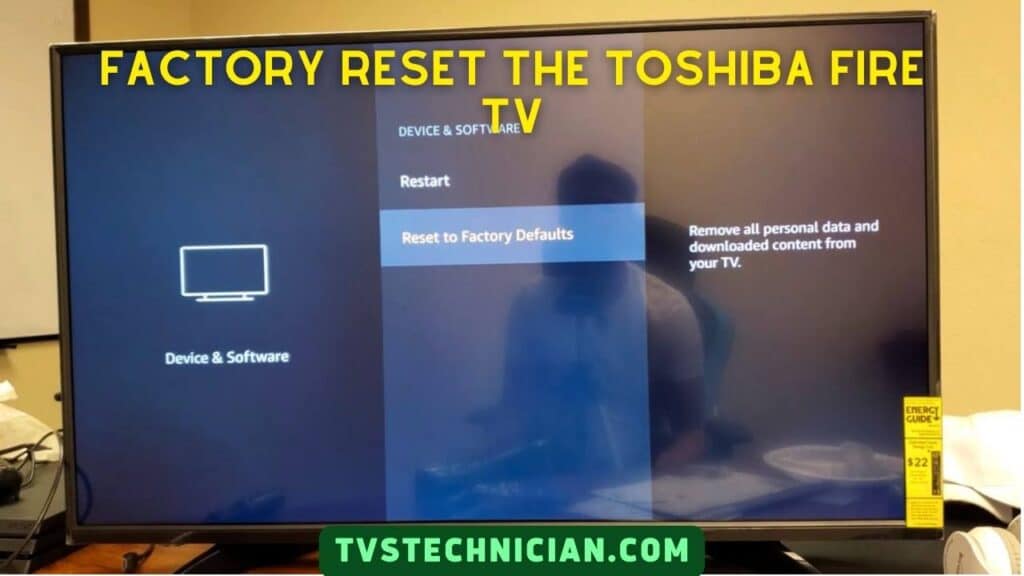
A factory reset is an effective method to solve multiple TV issues. The continuous restarting issue will probably be solved by factory resetting the TV.
Before starting the process, remember a factory reset will delete all your data, including your accounts. You have to sign in to all the accounts after the factory reset.
Following is the process to factory reset your TV. Follow the given steps:
- Ensure your Fire TV remote is properly paired to the TV and working.
- Point the remote to the TV. Press and hold the right side of the navigation circle and the TV back button simultaneously for 10-15 seconds.
- Finally, press the reset from the menu that appears on the screen.
Solution 3: Power Cycle the Toshiba Fire TV
A hardware reboot or power cycle is a reboot process that removes bundles of bugs or glitches in your TV. Some unlimited regular task cause temporary bug, and the Power cycle remove these bugs.
However, a software reboot is crucial before starting the power cycle. Follow the steps below to software reboot your device.
- Go to the Settings on your TV
- Select Device and Software
- Scroll and click on restart
Now follow the given steps to power cycle your Toshiba Fire TV. Follow the steps below:
- Ensure the Toshiba Fire TV is unplugged from the main socket
- Let the TV unplugged for around one minute. Press and hold the button located on your TV for a few seconds.
- Now plug the Toshiba Fire TV back into the power source.
- Wait for a few seconds and let your TV power up. A startup animation or Toshiba logo will appear on the screen.
- Press the power button and turn on the TV.
Solution 4: Check For Updates on Toshiba Fire TV
To improve the user experience, brands advance their device through updation. These updates overcome the issues or bugs in a device.
Many issues are solved by regularly updating the system software (Firmware). Because outdated firmware is a cause of multiple TV issues, follow the steps below to update the latest Firmware updates.
- Go to Settings and Click on the My Fire TV on your device
- Select About and then Tap on the check for system updates
- Check if there are available updated installs and download the updates
Watch Video to Fix Toshiba Fire TV Getting Stuck on Startup Logo
Frequently Asked Questions (FAQs)
What Is The Latest Firmware Update For Toshiba Fire TV?
The last Firmware update for Toshiba Fire TV is 4K UHD TVs, which run on Andriod 9 and come with FireOS 7.2.6.7 firmware. Check Toshiba’s official website for more updates.
What will be the issue if the TV restarts automatically?
If the TV restarts automatically, it causes disruption that affects the viewing experience badly. It can distract your streaming or any content being watched. Easy troubleshooting for this issue is checking connections, Factory resetting, Software updates, or power cycling.
What causes continuous reboots?
Continuous rebooting is caused by overheating to protect the device. It may be due to a faulty power supply. To avoid such issues, keep your device in a ventilated and cool place.
Conclusion
The Toshiba Fire TV was working fine from its manufacturing, but now some bugs and glitches are reported by its users. The issue reported by the Toshiba Fire TV users includes Toshiba TV, which keeps restarting automatically.
I have discussed the solutions to fix the problem. If none of these solutions works, contact Toshiba or Amazon customer support. Read the article carefully, fix the issue, and enjoy streaming again.
Related Articles:
- Why Are Bright Spots On Samsung TV Screen – How to Fix?
- Can You Use A Firestick on a Roku TV?
- How to Fix TCL TV Sound Issues: Solution for Every Problem!
