Before buying Firestick, every Roku TV user thinks, can I use a Firestick on a Roku TV? Yes, You can use an Amazon Firestick on Roku TV by using the HMDI port. Insert the Fire TV Stick in any HDMI port, click Input on the TV remote, choose the Firestick HDMI, and start streaming.
Roku TV is a brand that manufactures TVs with a built-in Roku operating system. In comparison, Firestick by Amazon is a streaming device. Both are streaming devices but have different qualities.
If you have a Firestick device, it can be connected to your TV via an HDMI port. Once you connect your TV to the Amazon Firestick remote, you can Enjoy the streaming features of both devices.
You can set up Firestick on Roku TV with a simple guide. Read the article till the end to learn the setup process, the benefits of using Firestick on a Roku TV, and much more. Without any further delay, let’s get into the article.
Firestick on a Roku TV
When you connect Roku Tv to an Amazon Firestick device, you can access multiple Apps, Such as Netflix, Hulu, Amazon Prime Video, and many more. You only need to connect the Firestick streaming device to Roku TV via HDMI port.
Use the USB port > power the Streaming device, and start streaming. Remember you must use separate remotes for both (Firestick and Roku TV) devices.
Let’s Connect a Firestick on Roku TV
You can follow these steps to connect your Fire TV Stick to a Roku TV.
Step 1: Connect your Roku TV and Fire TV Stick to the power source.
Step 2: Locate the HDMI Ports on your TV and Plug in the Fire TV Stick to any HDMI port on your Roku TV. Insert Firestick in HDMI ARC Port.

Step 3: Once you connect Amazon Fire Stick to the TV HDMI port, you’ll see a confirmation message on the TV screen.
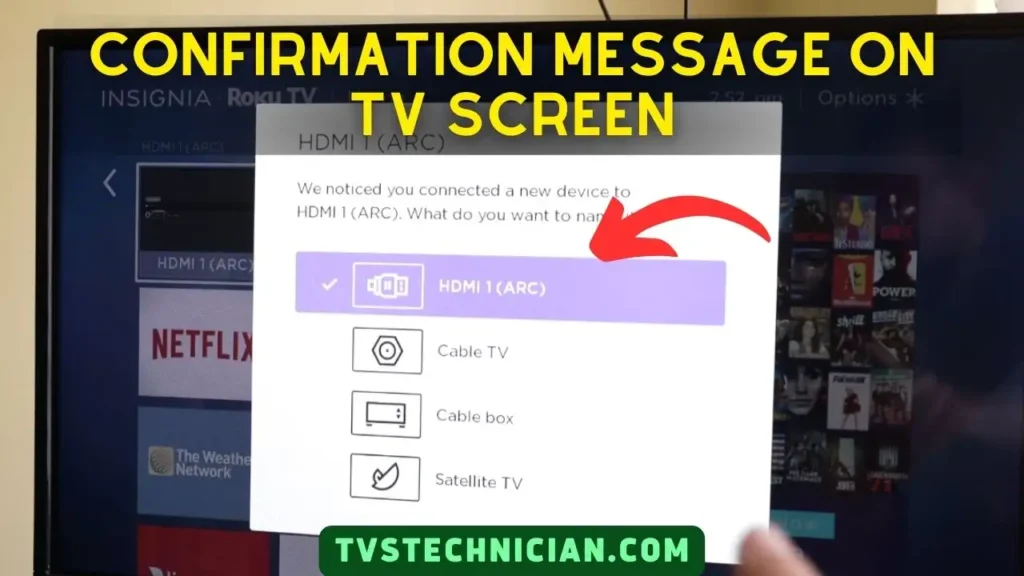
Step 4: Once the Firestick is added in HDMI input, go to HDMI settings, choose HDMI (ARC), and change its name to “Fire Stick.” You can also change its logo from Settings.
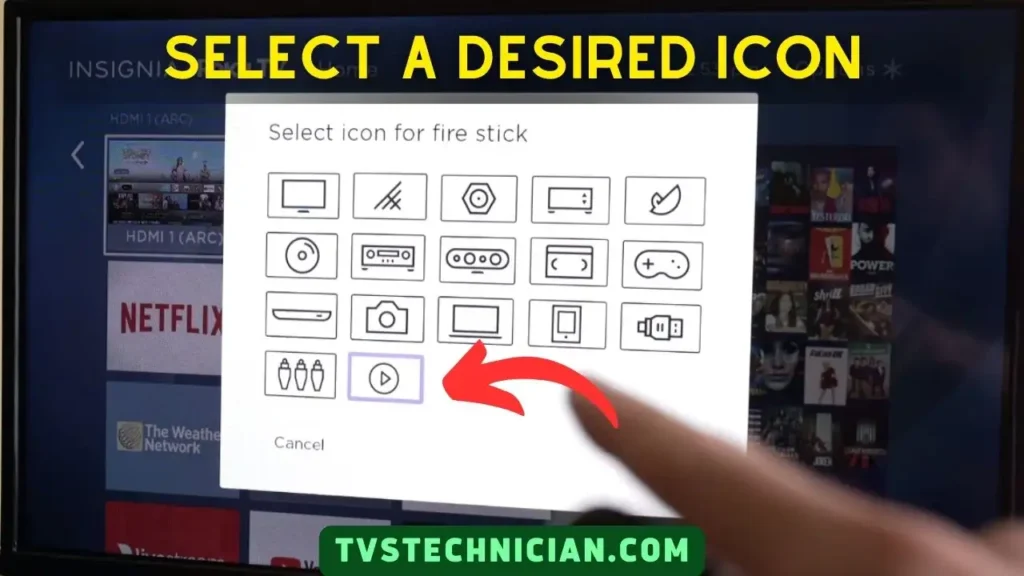
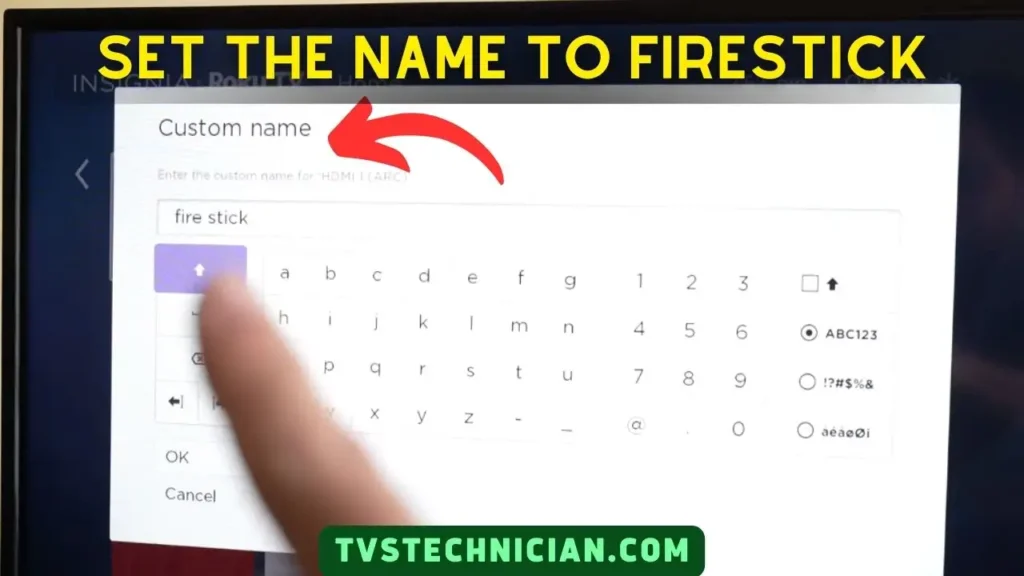
Step 5: After that, close the message to see that the Firestick option is added to the screen. From here, you can set up the device options and more.
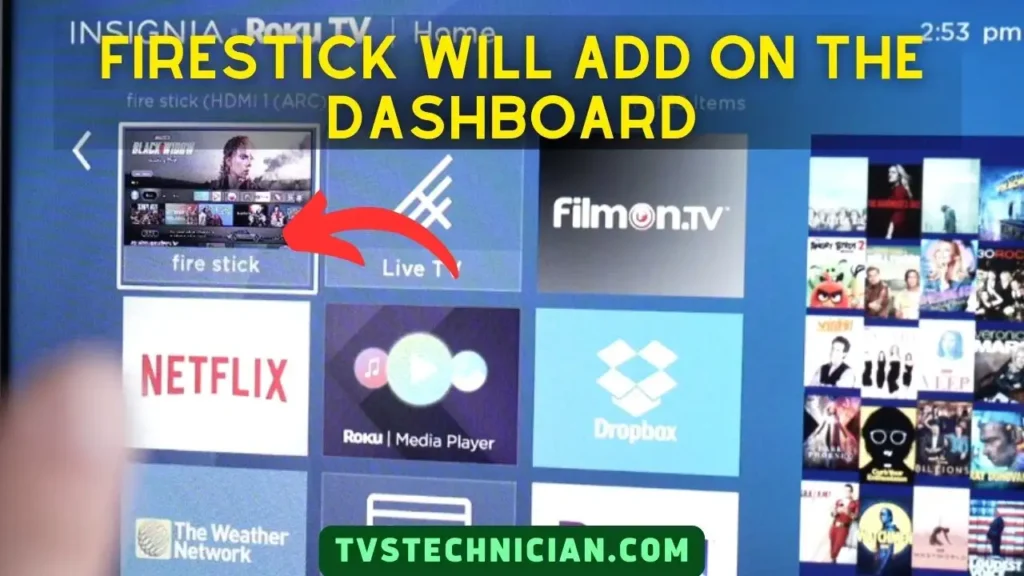
Step 6: Once the Firestick is successfully added to your TV. Use the power button on the Firestick remote or the power button on the Firestick device to turn it ON.
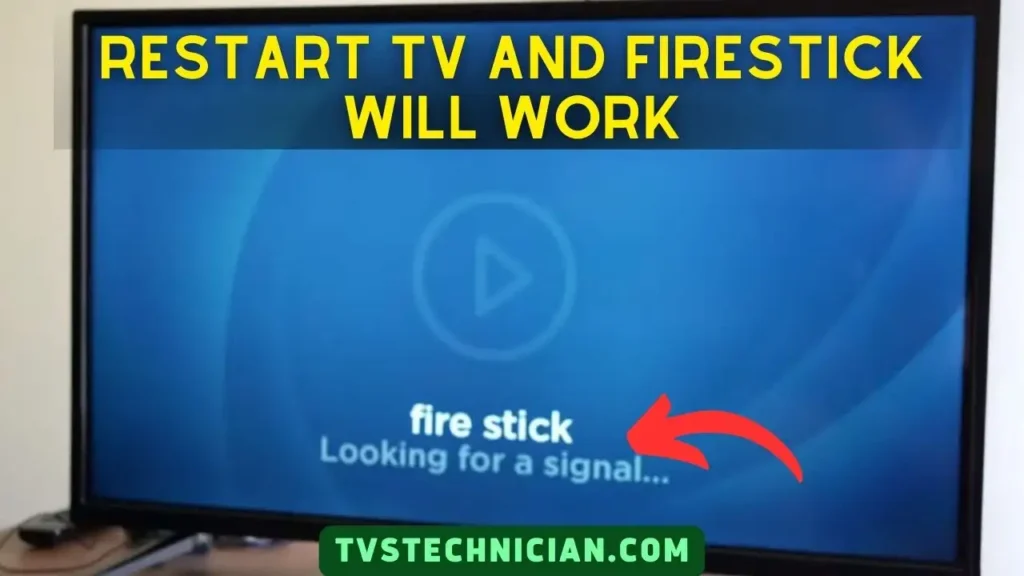
A few more Settings are listed below for an Amazon Firestick device.
- Go to Settings and find TV inputs.
- Tap on the HMDI input and select HMDI mode.
- Select Standard mode if the Firestick has 4K support or a new version; if not, then choose Auto.
- Now change the input source on the Roku TV. Click on the “Input” button by using the Roku Remote.
- Follow the instruction on the screen to complete the setup process. The Roku TV will switch to Firestick.
- Once connected, the Port number where you connected Firestick will show on the Home screen.
- Lastly, connect Wifi and Sign-in all Amazon accounts. Fire TV stick checks and downloads available updates while the setup process. Update the Firestick If needed.
How to Set Up Amazon Fire Stick on Roku TV
- First, Turn on your TV and Firestick.
- Click on the Home Button located on the Roku Remote.
- Find the HDMI inputs and set the TV streaming preference to the HDMI where the Firestick is connected.
- For instance, if the Firestick is connected to HMDI 2, set HMDI 2 as the input source.
- You will see the Firestick OS Logo on the screen.
- Now Click on Language and Choose your Language, then Select OS Language.
- Connect your Firestick to the Wifi. Now you can download streaming Apps and stream again.
Why Use Firestick on a Roku TV? Features and Benefits
Firestick is popular among all Smart TV users due to its brilliant streaming features. Many Streaming lovers prefer the Firestick streaming device over other streaming devices. Following are some reasons why people like Firestick too much.
1. User-Friendly
Firestick offers a simple and intuitive interface, remote control with voice commands, fast access to any streaming content, and easy navigation. These features make Firestick more user-friendly and effortless for users than other devices.
2. Affordable
Firestick streaming device has a low rate compared to other streaming devices. It helps you upgrade your Roku Tv and cheaply access a wide range of streaming content.
Voice control and Alexa integration
Firestick comes with a remote to control voice commands. Users can use voice commands to search for any content. The voice command feature makes navigation easier on your device.
3. Multiple Media Types
If you use Firestick, you can access All types of media and content on your TV. This way, you don’t need multiple Streaming devices to access different content.
4. Portable and compact
Amazon Fire TV Stick is a small device that is directly inserted into any HDMI port of your Roku TV. This streaming device is portable, lightweight, and easy to carry. A portable streaming device is beneficial when you need to move it for many TVs within your home.
5. More Content
Enjoying multiple Roku TV content using a single streaming device is a great experience. Firestick offers you access to more content via many Streaming Apps.
6. Easy connection
Amazon Fire TV Stick is easy and quick to connect with your Roku TV. This streaming device is the easiest way to connect with various streaming channels.
Watch Video to Connect and Setup Amazon FireStick with Any Roku TV
Frequently Asked Questions
Is Roku and Fire Stick the same thing?
No, Roku and Fire Stick are not the same thing. They are streaming devices by two different brands. Both devices have similarities with some differences. A Fire Stick provides 200 free channels, whereas Roku provides 3000 free channels.
Can You Use Roku and Firestick on the Same TV?
Yes, you can use Roku and Firestick on the same TV. Many modern TVs come with multiple HDMI ports to connect streaming devices to your Roku TV, such as Firestick.
How to install Firestick on Roku tv?
Firestick cannot be installed directly on your Roku Tv. You can connect an external Firestick device using an HDMI port on your Roku tv. Plug the Firestick device into any HDMI port of your Roku Tv and enjoy Firestick features.
Conclusion
A streaming device provides you access to Multiple streaming channels and Apps. You can optimize your streaming experience using an additional streaming device alongside the existing setup.
Similarly, firestick offers access to various Apps, including Amazon Prime Video, Hulu, Netflix, Spotify, HBO, and many more.
Therefore I guided you to connect a Firestick device to your Roku television. I hope you can now connect a Firestick remote to your Roku Tv.
Read Related Articles
- 6 Ways- How To Connect TCL Roku TV To Wifi Without Remote?
- Best Picture Settings For TCL 4K TV 55
- TV Dimensions and Sizes Chart in Inches and CMs
