Yes, you can watch 2 channels at once on Samsung TV. The latest Samsung TV models allow you to enjoy two channels or programs simultaneously.
An amazing build feature (Multiview) on your Samsung TV allows users to watch 2 channels simultaneously. It’s the most beneficial feature for users who love cricket.
They can watch their favorite show and get the cricket update simultaneously. You can easily enable the Multi-view feature on your Samsung TV. Let me tell you the simple steps to enable the Multiview feature.
How to Watch Multiple Channels at Once on Samsung TV?

You can split the Samsung TV into two screens by following a few steps. You can access the Multi-view feature via two methods. First, if your TV remote has a multi-view button, press it to access the feature.
Or, if you have a solar cell remote, you can use the Multi-view button to enable the feature. If not, press the “Home button” on your remote to access the multi-view Option. Follow the steps below to learn how to watch 2 channels on a smart TV.
- Find the “Home button” on your Samsung TV remote and press it.
- Open the TV “Menu” and locate “Settings.”
- Navigate to find “Multi View”. Then click on the Multiview option.
- Now your TV will split into two screens. Once it’s done, choose the “Add View” option and Select the two different content to watch.
- If you want to change the content, press the Select button on the remote. After that, press the “Change app/source” icon to change the content.
- To change the selected window content, again press the Select button on the TV remote and tap “Select content from this app/source icon.”
- To add the new window, Click the “Add view icon.”
How Many Screens Or Channels Can I View At Once?
Samsung offers two screen views at once. So, you can use two different channels with different content at once. You can choose and set up your desired view. To set up your desired view, follow the steps:
- Scroll over the screen and locate the “ Make My Own” option.
- Choose your desired style.
- Choose the two channels you want to enjoy simultaneously.
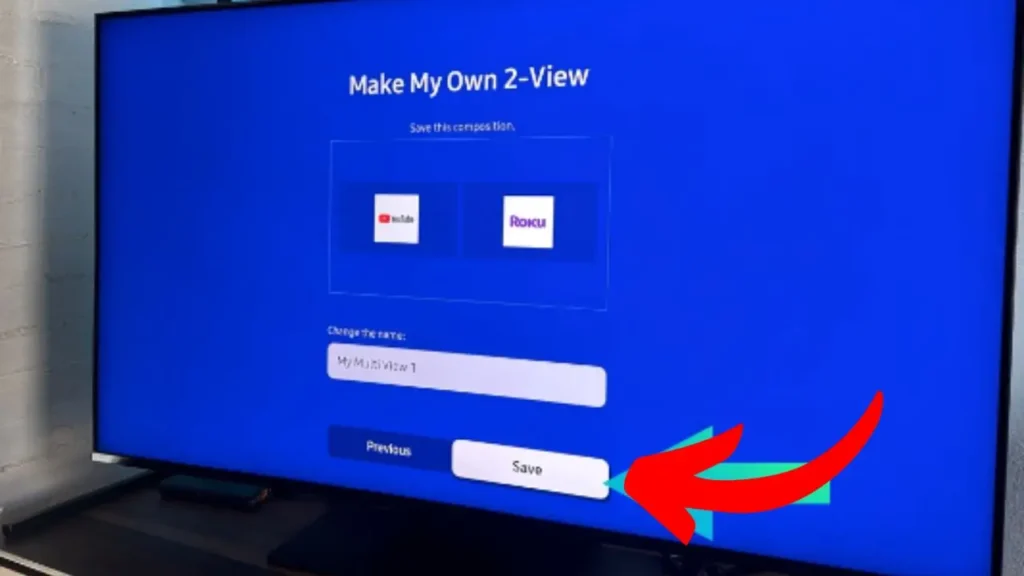
- Give your view a name and click on “Save.”
What Devices Can I Use For Multi-View?
You can use various devices for Multiview. These devices include:
- Your Samsung TV
- Tablets
- Smartphones
- Game consoles
- Laptops/computers
- Streaming devices
Watch Video: How to use Multi View on Samsung TV
Frequently Asked Questions
Do I Need a Samsung Phone to Mirror My Phone to Samsung TV?
No, you don’t always need a Samsung Phone to mirror your phone to Samsung. You can screen mirror by using:
- Laptops and PCs running Windows 10 or 11
- Phones and tablets running Android 4.2 or higher
- iOS devices with AirPlay 2 compatibility
Does a Samsung TV have a camera in it?
Yes, the Samsung TVs have cameras in them. The camera is in the latest Samsung TVs at the top of the TV, near the center.
What is the Difference Between Multi-View and PIP?
Picture-in-picture, or PIP, creates a small image of video content in the corner of your TV screen. At the same time, the Multiview feature splits the TV screen and divides it into two screens.
Conclusion
Samsung TVs offer the incredible feature of watching two channels at once, thanks to the Multiview capability. This feature allows users to enjoy their favorite shows while staying updated on live sporting events.
Enabling Multiview is simple, either through the TV remote’s dedicated button or by accessing the option in the TV’s menu settings.
Users can set up their desired view, choosing from various devices like smartphones, tablets, game consoles, laptops, and streaming devices.
With Multiview, Samsung TV users can elevate their viewing experience by simultaneously enjoying two channels or programs.
Related Articles:
- How To Fix Samsung TV Double Image or Ghosting Screen?
- Why Are Bright Spots On Samsung TV Screen – How to Fix?
