When your Insignia Fire TV keeps restarting, the common reasons include Software, Power supply, or Hardware supply problems. A factory reset and power cycle are the most effective solutions to fix this problem.
Insignia is one of the in-demand Television brands among people. Smart TV users prefer Insignia TVs due to the brand’s quality features. The brand provides Insignia’s Hardware and Amazon’s Software.
The collaboration between Insignia and Amazon results in the manufacture of high-quality Insignia Fire Televisions. But occasionally, The Insignia Fire TV keeps restarting, a common issue reported by Insignia users. Sometimes, it’s a hardware issue; sometimes, it’s a software issue.
Therefore, both companies are working on it. Until then, we need a solution to fix the restarting issue at home. No worries; I will guide you to fix the continuous restarting problem of your Insignia Fire TV. Read the article carefully for a better understanding.
Why Does Insignia Fire TV Keep Restarting? 8 Reasons and Solutions

There are multiple reasons for the Insignia OLED TV to keep restarting, depending on the TV model. The most common reasons for this problem are mentioned below.
- Power supply issue
- Overheating
- Remote control problem
- Software or Firmware issue
- Hardware Malfunctioning
- HDMI Cables
- Poor Network connection
- Problem with memory modules
1. Power Supply Issue
Any fluctuation in the power supply can cause the Insignia Fire TV to keep restarting. There might be some issue with the TV’s capacitor or the wires. A faulty power adapter and corrupted electrical outlet also cause weak power supplies.
Solution: Plug the TV into different electrical outlets or surge protectors to check the power supply. Ensure the power adapter and cables are secure. Replace the power adapter if it’s malfunctioning.
2. Overheating Can Cause TV Restart Continuously
When you use the TV for a long period, it starts heating up. The TV’s internal components get too hot and cause overheating. Due to overheating, your Insignia Fire TV can automatically shut down or restart to save the device.
Solution: Place your TV in a well-ventilated space and ensure it is not in a closed area. Sometimes, overheating starts due to intensive tasks.
For instance, While playing heavy games or streaming high data for a long time, Reduce the workload on the TV when you feel your device is overheating. Using a fan to minimize the heat is suggested.
3. Remote Control Problem

If any remote button is malfunctioning, it can trigger continuous restarting. A damaged or stuck remote control button caused the Insignia TV to restart.
Solution: Check the remote button to locate the damaged or stuck button. Remove the batteries, dust them off, and clean the remote.
Change the damaged button if needed. If the remote still malfunctions, use any other remote or mobile App to control the Insignia Fire TV. However, you can also control your TV without a remote. Check my guide on controlling Insignia Fire TV without a remote.
4. Software Or Firmware Issue
Firmware is software installed on your Smart TV for better performance. Including Firmware, all software requires updates.
When you don’t update the Firmware, it won’t work well. Therefore, outdated software is a common reason the Fire TV keeps restarting.
Solution: Make sure all the Insignia software is updated. Go to the settings, locate “Settings” > “Device & Software” > “About” > “Check for System Update,” and check if there is any available update. If you see any available updates, install them to fix the problem.
5. Hardware Malfunctioning
Faulty motherboards, memory, or other internal components cause hardware malfunctioning issues. The Hardware malfunction causes the Insignia Fire TV to restart continuously.
Solution: Check the Hardware of your TV. If the issue is not too big and you can fix it yourself, that’s good. But the better idea is to contact any professional technician or Insignia Customer support.
6. HDMI Cables
An Insignia Fire TV may often restart due to faulty HDMI cables’ sporadic or unreliable connections. Signal loss or disruption between the TV and the external device may occur when the HDMI cable is damaged or improperly attached.
This may cause the TV to recognize an unreliable input source and start a restart as a precaution.
Solution: A secure connection can be ensured, and frequent restarts can be avoided by swapping out the damaged HDMI cable.
7. Poor Network Connection
Insignia Fire TV may often restart due to a bad network connection, which interferes with your streaming. There may be an issue with the router or a signal problem.
Solution: Ensure you have a fast, quality internet connection with your Insignia Fire TV for better performance. There would be a signal issue if you have a high-speed internet connection. Try Rebooting your Wi-Fi internet device to fix the problem.
8. Problem With Memory Module – Clear Cache
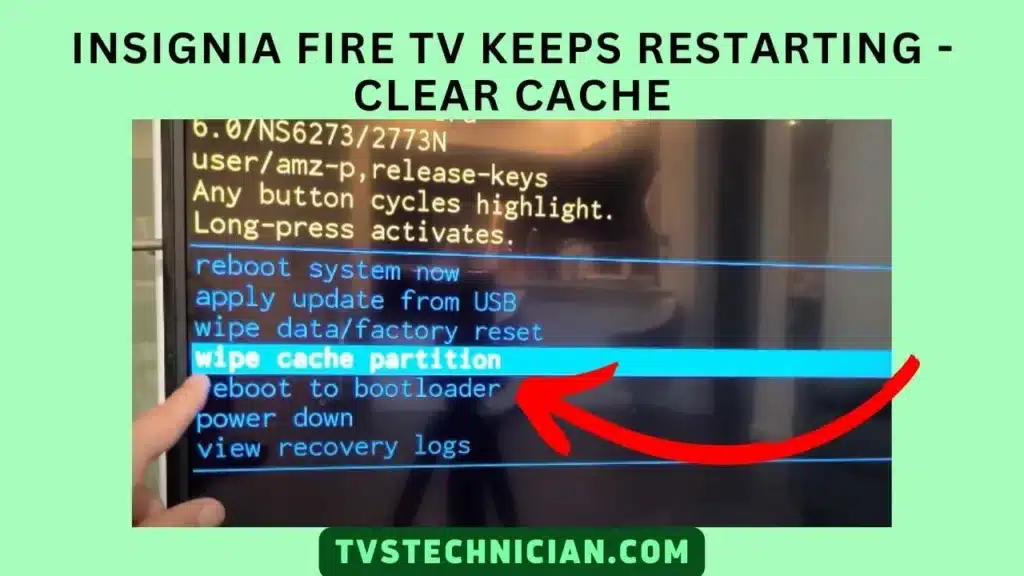
The memory module stores, accesses, and transmits the data required for the TV’s operation. If the Memory Module exceeds its limit and stores excessive data, it affects the overall performance of your Device. However, it can also cause continuous restart issues.
Solution: Check the Memory Module and clear the unnecessary Data and cache. The memory issue will be solved.
What Do I Do If My Fire Stick Keeps Restarting?
If your Fire Stick keeps restarting, you should try a Factory reset. To factory reset your Insignia Fire TV, follow the steps below.
- Open the Main Menu and Go to “Settings.”
- Choose “ My Fire TV ” or “Device & Software.”
- Click on “Reset to Factory Defaults” or “Reset to Factory Settings.”
- Press “OK” and wait to complete the process
| Note: A factory reset can erase all the accounts and Data. You will need to Sign all the accounts again. |
Frequently Asked Questions
How do I stop my Fire Stick from turning off?
A factory reset is the best fix if your Fire Stick keeps turning off. But it is better to find the reason before starting to fix it. Moreover, you can check the cable, network connection, and outdated software. Poor cable connections can cause your TV to turn off.
Why does my Fire TV keep going to sleep?
Your Fire TV keeps going to sleep when your TV is in low power mode or Sleep Mode. If Low power mode is enabled, your TV will sleep during inactivity for some time. If your Sleep mode is enabled, the TV will sleep after a certain time. You only need to disable Lower power and Sleep mode from the settings.
What is auto-sleep on a TV?
If auto sleep is enabled on your TV, it will sleep after a certain time if no remote activity is performed. Go to the settings and disable this option if you don’t want your device to auto-sleep.
Conclusion
If your Insignia Fire TV keeps restarting, there are multiple reasons for this issue. You might be thinking that fixing the continuous restarting issue is not easy. But wait, that’s not the case. You can fix this issue by following some guidelines.
You must check if there is an issue with Insignia TV sleep mode. Check the sleeping mode settings and change them; it may fix the problem.
I have discussed all the possible reasons and solutions for Insignia’s continuous restarting problem. Read the reasons for restarting issues with your device. Once you identify the reason, it becomes easier to fix the issue.
