Firestick is a useful streaming device; once connected to a TCL TV, you can watch amazing shows on a TCL large screen. If you bought a new Amazon Firestick, here are quick steps on how to connect the Firestick to TCL Roku TV.
- Locate the HDMI port on the back of your Roku TV.
- Insert the Firestick Device into the port.
- Use a Power adaptor and Power source for the Amazon Firestick device. If a power adaptor does not work, use a USB A.
- Turn on the Firestick and select the icon and name of the device.
- Change the input source mode to the connected port. Then, follow the screen instructions to end the process.
These are the simple steps to connect the Amazon Firestick to TCL Roku TV. After connecting the Firestick to TCL Roku TV, you must know how to pair the Firestick remote.
Furthermore, you will find the Firestick setup process and solutions if the Firestick doesn’t work on your TCL Roku TV. I am going to cover all of these queries in this article. Stay tuned for a better understanding.
How To Connect Firestick To TCL Roku TV?
You can take a few easy steps to connect your TCL Roku TV to a Firestick remote:
Step 1: Find an HDMI input port on the back of your Roku TV and connect your Firestick to it.

Step 2: Utilize the supplied HDMI extension cable to attach your Firestick to the selected HDMI port.
Step 3: Connect the Firestick to your Roku TV’s HDMI port, then turn the TV on.
Step 4: Attach the USB power cable to the Firestick’s USB power port and insert the power adapter into a wall outlet.
Step 5: After turning on the Firestick, a notification will show up on your Roku TV asking you to choose a name and icon for it. Select your preferred options, then click OK.
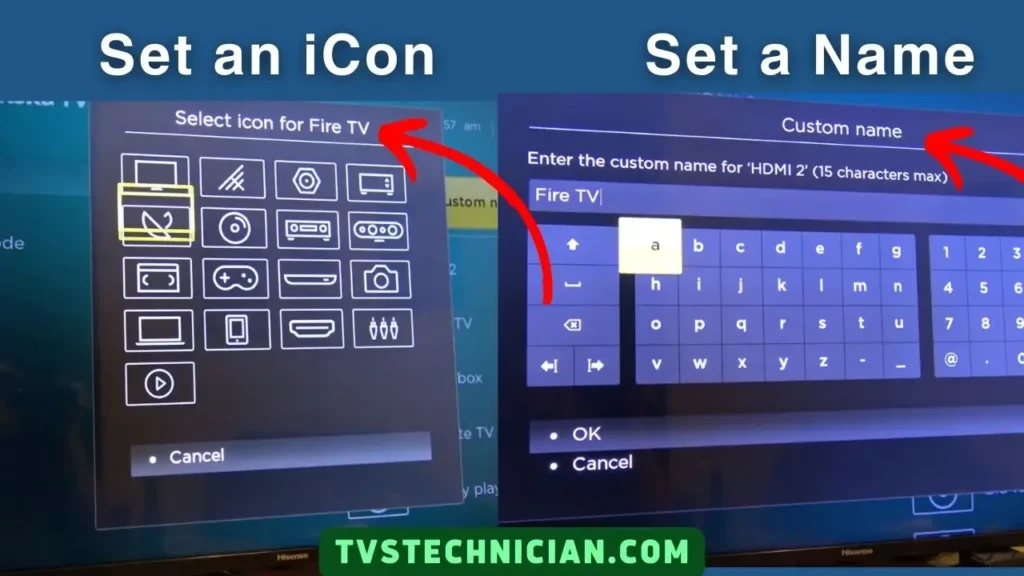
Step 6: Locate and select the Firestick option using the OK button in the top-right corner of your TV screen.
How To Pair Firestick Remote To TCL TV?
Pairing your Firestick TV remote with your TCL Roku TV is easy and convenient. Follow these instructions to pair your Firestick remote with your TCL Roku TV:
- Use an HDMI cable to connect the Firestick to your TV, and make sure the input source is set to the appropriate power source.
- If the Roku TV is unresponsive, consider using an extender to connect the remote to the TV via HDMI.
- Disconnect the Firestick from the power source and remove the batteries from the remote.
- Put fresh batteries in the remote and Reconnect the Firestick.
- Press and hold the Home button on the remote control while waiting for the light to flicker.
- Hold off until the menu screen loads on the Firestick before confirming that the remote has been paired.
Remember to investigate any network or system updates contributing to pairing process problems.
How To Setup Firestick On TCL Roku TV?
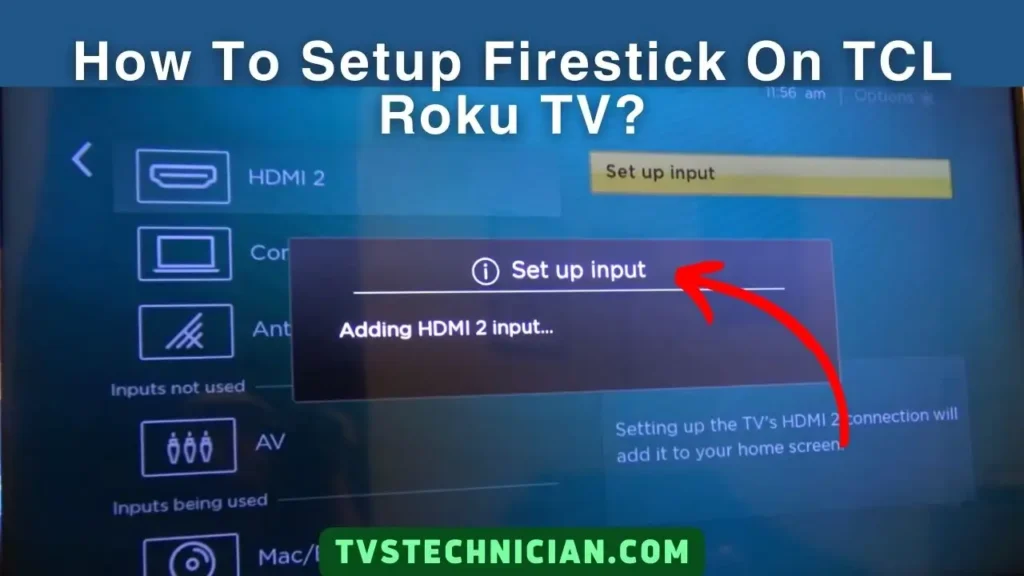
You’ll need to follow a few easy steps to set up the Fire TV Stick on a Roku TV. The procedure resembles setting up a Fire Stick on a standard television. Here’s what you should do if you’re new to it:
- Turn on your Roku TV while the Fire Stick is connected. Use the power adapter to power up the Fire Stick.
- Press the Home button on the Roku remote to see multiple icons, including the HDMI icon. Locate the HDMI with the port number where the Firestick is connected.
- Select the Fire Stick HDMI input from the Home screen. This will display a loading screen on your Roku TV.
- Insert the batteries into the Fire Stick remote and wait for it to pair with your Fire Stick device automatically. If your Fire Stick doesn’t pair automatically, press and hold the Home button until the device recognizes the remote.
- Press the Play/Pause button to initiate the setup process. Follow the on-screen instructions to complete the setup of your Fire Stick.
- After the setup, you can download streaming apps and enjoy your content.
Why Is Firestick Not Working On TCL Roku TV?
- You can take troubleshooting steps to fix the issue if your Firestick isn’t functioning properly on your Roku TV. Take these easy actions:
- Verify that your Roku TV and Firestick are turned on and connected properly. Make sure that both devices have a secure connection to the HDMI cable.
- Press the home button for 20 seconds to reset your Firestick if it is not responding. This can assist in fixing any software bugs that might be the problem.
- Check your Firestick remote’s batteries and replace them if necessary. To pair your remote with your Firestick, press and hold the Home button on the remote for 10 seconds.
- Restart your Firestick and Roku TV to re-establish connections if the issue continues.
- If restarting doesn’t help, consider setting your Firestick back to factory defaults. To do this, navigate Settings > Device > Reset and follow the on-screen instructions.
- If all else fails, try unplugging your Firestick and Roku TV for 30 seconds, plugging them back in, and restarting your Firestick.
- Contact TCL Customer Support if all of the above doesn’t work. You will find any solution to fix the issue.
You can fix common problems with your Firestick not working on your Roku TV by following these troubleshooting instructions, and you can resume enjoying your streaming experience right away.
Watch Video: Adding a Fire TV Stick to a Roku TV
Frequently Asked Questions
Can you use a Firestick on a Roku TV?
Yes, you can use a Firestick on a TV because the Roku Streaming stick can be connected to multiple smart TVs. You can use Roku stick on Smart or smart TVs. All it needs is an HDMI port on the TV to connect.
How do I use my TCL remote with my Fire Stick?
You can use a TCL remote with Firestick by activating the HDMI CEC on your TV. Enable the HDMI CEC before connecting the Amazon Firestick to the TCL Roku TV. Once the TCL Roku TV recognizes the Firestick, you can control it using the TCL remote.
What is better, Firestick or Roku?
Firestick has more features at the same price as the Roku Express. But Roku is more of a favorite among people. Here, the argument of which one is better fails. Buyers can buy Firestick or Roku according to their needs.
Conclusion
Many TCL Roku TV users question: Can I use a Firestick on a Roku TV? When they get the answer yes, they decide to connect the Firestick streaming device to their TCL Roku TV. But then they wonder how to connect Firestick to the Roku TV.
The connection process is relatively easy. You just need to follow the simple steps mentioned in the article. Read the article carefully. You’ll get help.
Related Articles
- TCL Roku TV Keeps Restarting By Itself [Fixed]
- TCL TV Lip Sync Problem – Audio/Sound Delay, Fix Now!
- Best Picture Settings For TCL 4K TV 55
