Are you tired of scrolling through countless streaming platforms, searching for high-quality films and documentaries? Look no further! With Kanopy, you can access a vast library of captivating content right from the comfort of your LG Smart TV. With my guide, you’ll learn how to watch Kanopy on LG Smart TV.
Here’s a surprising fact: Did you know that Kanopy offers over 30,000 films and documentaries that you can stream for free? Yes, you read that right – free! Say goodbye to subscriptions and endless browsing.
In this article, I’ll guide you through everything you need about Kanopy and how to make the most of it on your LG Smart TV. From set-up to streaming, we’ve got you covered. Get ready to dive into a world of immersive storytelling and thought-provoking documentaries.
Key Takeaways:
- Discover Kanopy, a streaming platform with over 30,000 films and documentaries.
- Access Kanopy’s extensive library for free, without any subscriptions.
- Learn how to set up Kanopy on your LG Smart TV for a seamless streaming experience.
- Explore Kanopy’s features, including personalized recommendations and a user-friendly interface.
- Stream high-quality films and documentaries on Kanopy through your LG Smart TV.
What is Kanopy?
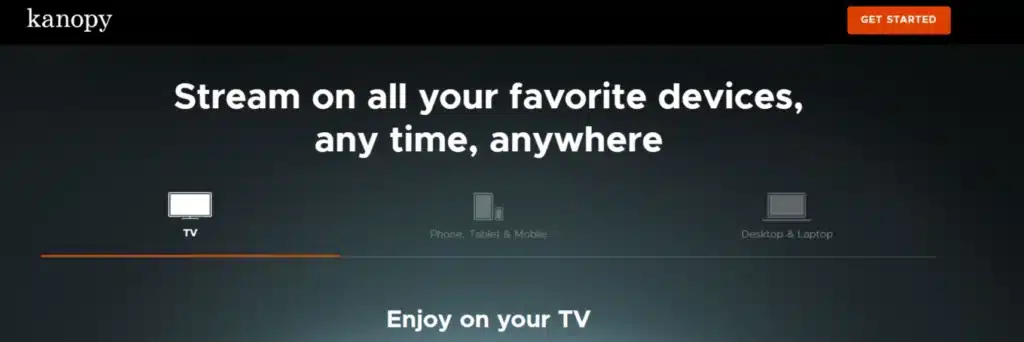
Kanopy is a popular streaming platform that offers a vast collection of films and documentaries. With a diverse range of genres and topics to choose from, Kanopy provides an enriching viewing experience for film enthusiasts and documentary lovers alike.
From award-winning documentaries to groundbreaking indie films, Kanopy’s library is carefully curated to provide a diverse and engaging viewing experience. Whether you’re looking to explore the works of renowned directors or discover hidden gems, Kanopy offers an extensive collection that caters to a wide range of interests and tastes.
One of the unique features of Kanopy is its emphasis on educational content. The platform partners with universities, public libraries, and academic institutions to provide educational films and documentaries for students and lifelong learners.
Can I Stream Kanopy on LG Smart TV?
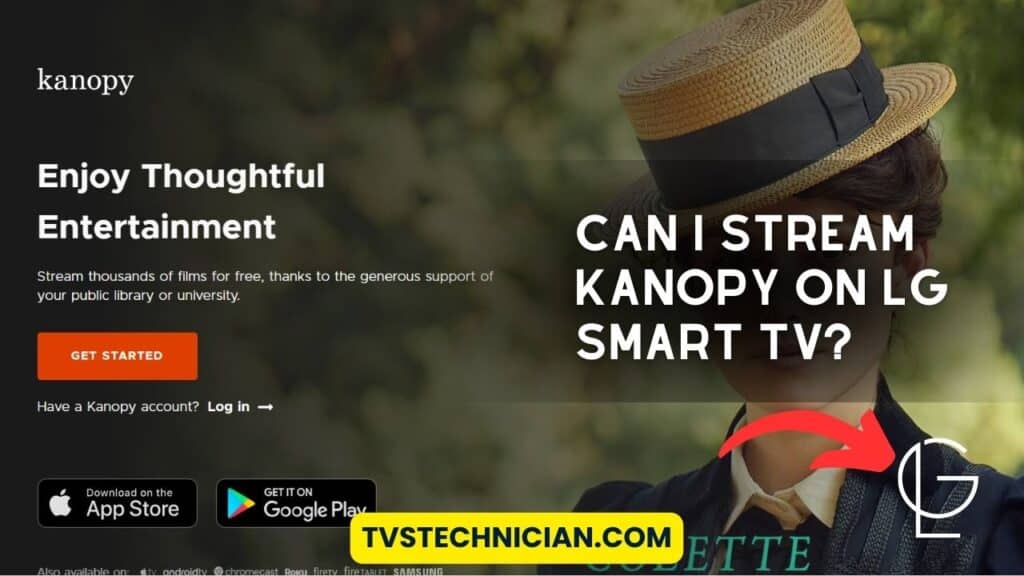
If you own an LG Smart TV, you’ll be pleased to know that Kanopy is available for your streaming pleasure. However, it’s essential to consider the specific requirements and limitations to ensure a seamless viewing experience.
“Kanopy is compatible with LG Smart TVs, offering users the convenience of accessing their favorite films and documentaries directly on their TV screens.”
To determine if your LG Smart TV is compatible with Kanopy, here are a few considerations:
- Operating System: Kanopy requires LG Smart TVs to run on webOS 3.5 or above. Ensure that your TV is updated with the latest software to maximize compatibility.
- Internet Connection: A stable internet connection is essential to stream Kanopy content. Ensure your LG Smart TV is connected to the internet via Wi-Fi or Ethernet.
- Kanopy App: To access Kanopy on your LG Smart TV, download the Kanopy app from the LG Content Store. Search for “Kanopy” and install the app to get started.
Once you have confirmed the compatibility and met the requirements, you can indulge in a world of captivating films and thought-provoking documentaries right from the comfort of your living room. So grab your remote, sit back, and let the cinematic journey begin!
How to Setup Kanopy on LG Smart TV? Complete Guide
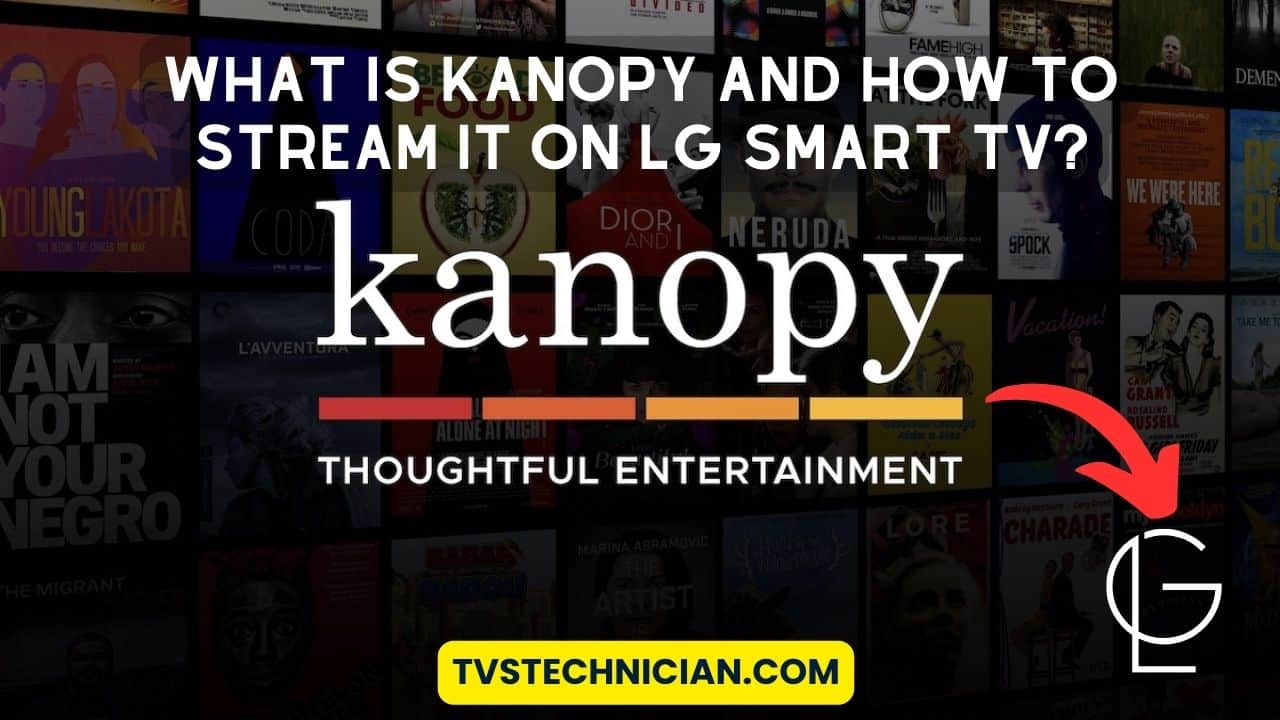
Setting up Kanopy on your LG Smart TV is a simple process allowing you to enjoy a wide selection of films and documentaries right from the comfort of your living room. Follow the step-by-step guide below to get started:
- Turn on your LG Smart TV and ensure it is connected to the internet.
- Go to the LG Content Store on your TV by pressing the “Home” button on your remote and navigating to the “Apps” section.
- Search for “Kanopy” using the search bar at the top of the LG Content Store.
- Once you find the Kanopy app, select it and press the “Install” button to begin the installation process.
- Wait for the app to download and install on your LG Smart TV.
- After the installation is complete, return to the home screen of your LG Smart TV.
- Locate the Kanopy app icon and press the “Enter” or “OK” button on your remote to launch the app.
- If you already have a Kanopy account, select the “Log In” option and enter your credentials. If you don’t have an account yet, choose the “Sign Up” option and follow the prompts to create one.
- Once logged in or signed up, you can explore the vast collection of films and documentaries on Kanopy. Browse by genre, search for specific titles, or discover personalized recommendations based on your viewing history.
- When you find a film or documentary you’d like to watch, simply select it and press the “Play” button to start streaming. Enjoy your favorite content in high-quality video right on your LG Smart TV.
With Kanopy on your LG Smart TV, you can now immerse yourself in a world of captivating films and thought-provoking documentaries at your convenience.
two other Methods to Watch Kanopy on LG smart TV
Method 1: Cast/AirPlay Kanopy to Your LG Smart TV
Before you begin, here’s what you need to ensure a smooth setup:
- For casting, connect a Chromecast device to your LG TV.
- If you prefer to use AirPlay, activate it on your LG TV.
- Ensure your LG TV and smartphone are connected to the same WiFi network for uninterrupted streaming.
Casting or AirPlaying Kanopy: A Step-by-Step Tutorial
- App Installation: Download and install the Kanopy app on your mobile device from the App Store or Google Play Store.
- Account Login: Open the app and sign in with your Kanopy account details.
- Select and Stream: Choose a movie you wish to watch and tap on the Cast or AirPlay icon.
- Device Selection: Select your LG TV from the list to establish a connection.
- Enjoy Your Movie: Sit back and enjoy as your chosen film plays on your LG Smart TV.
Method 2: Using Streaming Devices to Access Kanopy on LG TV
- Device Setup: Connect your LG TV to one of the following streaming devices and ensure it’s WiFi-connected:
- Android TV box
- Apple TV
- Roku
- Amazon Firestick
- Telstra TV
- App Installation: Navigate to the app store on your streaming device’s home page and download and install the Kanopy app.
- Account Login: Open Kanopy and log in using your email and password, the activation code method via a web browser, or the mobile app’s Link Your Device feature.
- Start Streaming: With the login complete, you can explore and enjoy Kanopy’s collection on your LG TV.
Exploring Kanopy Features on LG Smart TV
When using Kanopy on your LG Smart TV, you’ll find many impressive features that enhance your streaming experience. From intuitive search options to personalized recommendations, Kanopy on LG Smart TV offers a user-friendly interface to elevate your entertainment journey.
Search Options
With Kanopy, you can easily navigate through their extensive library of films and documentaries using various search options. Whether you’re looking for a specific title, actor, director, or genre, Kanopy’s search functionality allows you to find exactly what you’re in the mood for.
Personalized Recommendations
Kanopy understands that everyone has unique tastes and preferences. That’s why they provide personalized recommendations based on your viewing history and interests.
By analyzing your watching habits, Kanopy on LG Smart TV delivers a curated selection of films and documentaries tailored specifically to your tastes.
User-Friendly Interface
LG Smart TVs are renowned for their intuitive interfaces, and Kanopy seamlessly integrates with this user-friendly system. With just a few clicks of your remote, you can easily navigate the various features and functions that Kanopy offers, ensuring a smooth and enjoyable streaming experience.
Whether you’re a film enthusiast or a documentary lover, Kanopy on LG Smart TV provides a remarkable streaming experience with its impressive features.
Streaming Films and Documentaries on Kanopy through LG Smart TV
Follow these simple steps to browse and stream your favorite movies and documentaries on Kanopy using your LG Smart TV:
- Ensure that your LG Smart TV is connected to the internet.
- Access the Kanopy app on your LG Smart TV by navigating the app store.
- Once you have located the Kanopy app, select and install it.
- Launch the Kanopy app on your LG Smart TV.
- You will be prompted to log in to your Kanopy account. If you don’t have an account, you can easily create one by following the on-screen instructions.
- Once logged in, you can explore the vast selection of films and documentaries on Kanopy.
- Use the search function or browse through different categories to find the content you’re interested in.
- When you have found a film or documentary you want to watch, select it to access the playback controls.
- Enjoy your chosen film or documentary in stunning clarity and quality on your LG Smart TV.
With the intuitive playback controls provided by Kanopy and the exceptional video quality offered by LG Smart TVs, you can fully immerse yourself in the captivating stories and thought-provoking documentaries available for streaming.
| Benefits of Streaming Films and Documentaries on Kanopy through LG Smart TV: |
|---|
| Access to a vast library of films and documentaries |
| Seamless streaming experience on LG Smart TVs |
| Intuitive playback controls for a user-friendly experience |
| High-quality video and audio for an immersive viewing experience |
| Personalized recommendations based on your interests |
Conclusion
After exploring the world of Kanopy on LG Smart TV, it’s clear that this dynamic combination offers an unparalleled streaming experience. With its extensive library of films and documentaries, Kanopy ensures that there is always something to watch for every taste and interest.
Setting up Kanopy on your LG Smart TV is a breeze, and its user-friendly interface makes navigation effortless. Whether you are browsing through the library, searching for specific titles, or enjoying personalized recommendations, Kanopy delivers seamless access to a vast array of content.
Streaming films and documentaries on Kanopy through your LG Smart TV provides a cinematic experience from the comfort of your living room. Additionally, Kanopy’s playback controls and video quality options enhance your viewing pleasure, ensuring optimal video playback every time.
Related Articles
- How to Fix “Invalid Format” on LG TV? 3 Easy Methods to Fix
- How To Download And Watch Peacock On LG TV?
- How to Unlock LG TV from Hotel Mode? 3 Easy Steps
- How to Easily Turn Off HDR on Your LG Smart TV?
- How to Program RCA Remote to LG TV?
- How to Program Dish Remote to LG TV? 4 Easy Steps
